What is a Computer Virus? Does a VPN Protect You From Viruses?

Malware attacks might be on the rise, but viruses still seem to account for around 57% of them. That means computer viruses still continue to be one of the biggest security threats on the web.
But what is a computer virus and how does it work, actually? And does a VPN protect you from viruses, or do you need extra security measures?
Well, here’s everything you need to know about that:
What Is a Computer Virus and How Does It Work?
A computer virus is a type of malware (malicious software) that’s programmed to change the way a device operates. Viruses are often self-replicating, and can spread from computer to computer if the user performs certain actions.
Computer viruses are usually spread through malicious attachments and links. If you interact with them that way, they will infect your device. However, they normally won’t become active right away. Instead, they will remain dormant until your open the program or file the virus attached itself to. When that happens, the virus will start infecting other files/programs in your system. It might even take over your email address, and try to spread itself to your contacts.
Some of the things a computer virus could do include:
- Spreading to other computers on a network.
- Logging your keystrokes.
- Spam your contacts.
- Corrupt normal files and system files.
- Collect login credentials and financial information.
- Give the hacker remote access to your device.
What’s the Difference Between Viruses and Malware?
Many people often get computer viruses and malware mixed up. Here’s the difference – a computer virus is a type of malware that can self-replicate if a user performs certain actions. On the other hand, malware is malicious software, and it includes a lot of other harmful categories besides viruses. If you’d like to learn more about it, follow this link.
Types of Computer Viruses
1. Direct Action Viruses
These types of computer viruses used to be pretty popular with hackers many years ago, but they’re not longer used as often. It’s mostly because they are not that “reliable.”
Like most viruses, direct action viruses only started running when the user would open up an infected attachment, or run a malicious executable file. However, the moment the attachment or file was closed, the virus would stop working.
2. Polymorphic Viruses
Polymorphic viruses can be very dangerous because they are difficult to detect – even with reliable antivirus software. It’s all due to the way they work – these viruses can actually encrypt and change their coding, which is something most security programs scan to locate a virus.
Once this type of virus has infected a device, it will start duplicating itself. However, its duplicated versions might be altered to perform differently.
3. Browser Hijackers
Browser hijackers are used by hackers to redirect victims to phishing and malicious websites. Basically, the virus takes control of your browser. Every time you type in a specific address, you’re redirected to a phishing website.
While cybercriminals often employ browser hijackers, they are easy to detect and remove with antivirus software.
4. Web Script Viruses
Web script viruses attack a website’s programming – normally the coding that’s responsible for displaying links, page layouts, videos, and images. The virus alters the coding, making the visual elements malicious. Whenever a user interacts with them, their device is infected. Some viruses might even run crypto-mining scripts, which can harm your device’s CPU.
These types of viruses are pretty much always present on a phishing website, but legitimate websites can be infected with them too. Antivirus programs spot them easily, though, and you can prevent them from running with script blockers.
5. FAT (File Allocation Table) Viruses
These viruses mostly target Microsoft users, but they can also infect other operating systems. FAT is used for storing information about the location of all the files on the hard drive.
FAT viruses will often hide themselves among system files, and will infect the whole FAT once it makes contact with the malicious file. FAT viruses will delete or overwrite FAT files, effectively making the system unusable, and cause serious loss of data.
6. Macro Viruses
Macro viruses are often used to infect word processor software, like Microsoft Word. Like the name implies, the virus is written in macro language – the standard programming language used by word processing programs.
Macro viruses are configured to embed malicious code within the word processor program, or within documents and spreadsheets. Once the infected program or file is opened, the virus will start running.
After the virus finishes infecting other files associated with the software, it can start modifying the contents of documents, or taking over email addresses to send out malicious attachments to other people.
7. Multipartite Viruses
These viruses (also called hybrid viruses) are pretty frustrating to deal with because they spread through the system in multiple ways. How they do that depends on how they are programmed,
Generally, a multipartite virus will infect the computer’s boot sector, meaning the virus will be started out every time the operating system is started up. What’s more, the virus will even attach itself to the hard drive.
8. File Infector Viruses
A pretty standard type of virus. It’s programmed to attach itself to the files you open and use the most – like Word files, for example. Over a quick period of time, the virus will take over the file completely. Also, it will run every time you open and use the file.
9. Resident Viruses
Resident viruses a very dangerous since they can hide themselves within a device’s memory. Because of that, it can easily infect any file that is run on that system. Even worse, most resident viruses are capable of loading their replication module within the memory. Basically, that’s a fancy way of saying that they will be able to infect other files without needing you to run them first.
Resident viruses tend to run whenever the operating system starts up. Some of them can even attach themselves to antivirus/antimalware software to infect any files that are scanned by it.
10. Overwrite Viruses
Overwrite viruses can be extremely frustrating. Basically, what they do is infect a file or software, and delete all its contents, and then overwrite data in the system’s memory.
Many people think an overwrite virus isn’t that harmful, but the virus can actually destroy some of the original coding sometimes, making a program unusable. So, it can do a lot of damage to an operating system.
How to Spot Computer Viruses
If you have an antivirus program installed, it will generally alert you when your device is infected. Still, if you don’t have one, or just want to learn more about this, here are the usual signs that point to a computer virus infection:
- Weird hard drive noises – Many viruses like to target a computer’s hard drive. If you are not currently using the computer but it’s on, and you’re hearing loud hard drive activity (continuous noises and spinning sounds), you’re likely dealing with a computer virus.
- Lack of hard drive space – Viruses can also harm your hard drive by taking up a lot of space. If you suddenly notice you’re running out of space, it’s likely a virus has been installing tons of malicious files on your device.
- Intense CPU activity – If your CPU temperatures are way higher than usual, and you’re not using it to play any demanding video games, there’s a chance you’re dealing with a crypto-mining computer virus.
- Pop-up messages – You start seeing random pop-up ads and messages on your browser and desktop. Don’t interact with the ads (and that includes clicking on “x” to close them) since they will probably further infect your device with more viruses and malware.
- Laggy device behavior – If your computer starts running very slow all of a sudden, it’s probably because a virus is taking up system memory.
- Suspicious file activity – You start noticing a lot of your files have been deleted or moved to a different directory, while new ones have taken their place.
- High network traffic – If you notice there’s a lot of network activity going on when you’re not even using the web, there’s a big chance a virus is flooding your Internet connection with downloads and uploads.
- Crashes and errors – Your system starts randomly experiencing freezes, crashes, and error messages that open and close applications.
- Browser issues – Your web browser starts acting weird. It starts redirecting you to shady websites, it displays different homepages, and new, spammy-looking toolbars keep showing up in it.
- Security software problems – Whenever you try to run or install an antivirus program, you aren’t able to do so. You usually receive weird error messages giving you no exact reason why you can’t do that.
- Hijacked email(s) – Your friends, family, and work colleagues start telling you they’re receiving weird attachments from your email address. In that case, a virus has likely taken over it, and is trying to spread to other computers through malicious attachments and links.
Keep in mind that most of these signs can also point to a malware infection.
Does a VPN Protect You from Viruses?
Simply put, no. The truth is that VPN and virus protection don’t really go hand in hand.
A VPN is designed to protect your online traffic and data on the Internet, but it can’t protect your device from computer virus infections. The encryption it uses simply isn’t programmed to do that – not to mention that a VPN service needs an active Internet connection to work.
A computer virus, on the other hand, can wreak havoc on your device even if you’re disconnected from the web.
There are plenty of antivirus/antimalware software providers to choose from, but our recommendations are Malwarebytes and ESET.
Of course, you should still use a VPN whenever you access the Internet. Using it alongside antivirus software is a very smart way of staying safe on the web.
Need a Reliable VPN to Use With Your Antivirus Software?
CactusVPN is just the service you need. We use high-end encryption (like AES) and secure protocols (like SoftEther and OpenVPN) to protect all your online traffic whenever you’re on the Internet. Plus, we don’t store any logs, so your privacy will be fully secure with us.
All you need to do to enjoy all of that is sign up, and download our user-friendly apps on the platform of your choice.
Special Deal! Get CactusVPN for $3.5/mo!
And once you do become a CactusVPN customer, we’ll still have your back with a 30-day money-back guarantee.
How to Prevent Computer Viruses From Infecting Your Device
Here’s a quick list of all the things you can do to lower the chances of your device falling prey to computer viruses:
- First and foremost, use one of the antivirus programs we mentioned above. Some programs might be called antimalware software, but it’s all the same thing – a virus is a type of malware, after all.
- Make sure your operating system and antivirus/antimalware software is always up-to-date. Even the smallest update could contain some security changes that will keep harmful viruses at bay.
- If your operating system has a firewall, leave it on. Its default settings might not be extremely reliable, but it’s still an extra layer of security.
- Don’t respond to any phishing emails or messages you get. They could redirect you to a malicious website, or trick you into downloading virus-infected attachments. If you’d like to learn more about phishing, and how to spot phishing attacks, follow this link.
- Schedule regular scans with your antivirus program – preferably on a daily basis. Also, make sure you scan any file you download before you open it.
- Install script blockers in your browsers. We recommend using both uMatrix and uBlock Origin. Getting used to them might take a bit at first, but they will prevent even phishing websites from running virus-infected scripts and ads when you access them.
- Enable click-to-play plugins in your browsers too, as they will prevent Java and Flash scripts from running unless you specifically tell them to do so by interacting with a video or ad. Here’s how to enable them on pretty much all browsers.
- If you have any old, outdated programs installed on your system which you rarely use or don’t use at all, uninstall them. Viruses could take advantage of security vulnerabilities that have no longer been patched in them.
- Don’t download sketchy files. A 23Kb .bat or .exe file claiming to be an installer for a new video game is most likely a virus in disguise.
- If you notice any new programs or icons on your system which you don’t recognize, scan them and delete them.
How to Get Rid of Computer Viruses
If your operating system becomes infected with a virus, your best bet is to reboot it into Safe Mode. But before you do that, make sure you have an external hard drive, CD/DVD, or memory stick with antivirus software on it.
Once you’re in Safe Mode, disconnect from the web, and start removing any temporary files you find. Many of them have likely been added by the virus, and deleting temporary files will make the scanning process faster.
When you’re done, you should start up your antivirus program, and run a full scan of your system. If it’s not installed, use the CD/DVD, external hard drive, or memory stick to install it. Afterwards, check your browsers to see if you need to edit your homepage settings. If you see any weird toolbars or ads, just reinstall the browsers if possible. If not, uninstall them, reboot the device, and make fresh install in the system’s normal mode.
Please keep in mind all those tips might not work 100% of the time. If you can’t perform any of those steps, or if your computer or operating system is too badly damaged by a virus, you need to take it to a specialized technician. You should do the same if you need to manually remove a virus from your system’s registry – especially if you don’t have any experience with that. Removing the wrong file could severely harm your OS.
You should also call the authorities if your country’s laws cover cybercrime – especially if a hacker has stolen financial and personal information with a virus from you.
The Bottom Line
So, what is a computer virus and how does it work?
Well, it’s pretty simple – it’s a type of malware that can self-replicate, and infect other computers on a network with malicious code if the user performs certain actions. Hackers often use computer viruses to make devices unusable, and to steal sensitive information from people.
Does VPN protect against viruses, though? Are you safe using only a VPN on the web?
Well, not really. A VPN isn’t designed to offer protection against viruses. It will protect you from various online threats, but it can’t keep your device safe from viruses and malware. Only an antivirus program can do that.
Which is exactly why you should use a VPN alongside an antivirus/antimalware program whenever you’re on the Internet.
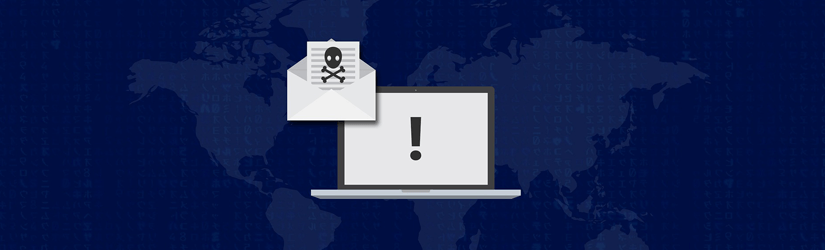 What is Malware? Does a VPN Protect Against Malware?
What is Malware? Does a VPN Protect Against Malware?
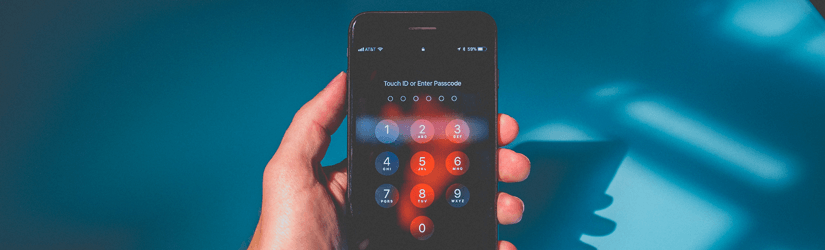 9 Password Best Practices for a Safe Online Experience
9 Password Best Practices for a Safe Online Experience 