Crunchyroll VPN: Enjoy Anime with the best Crunchyroll Unblocker
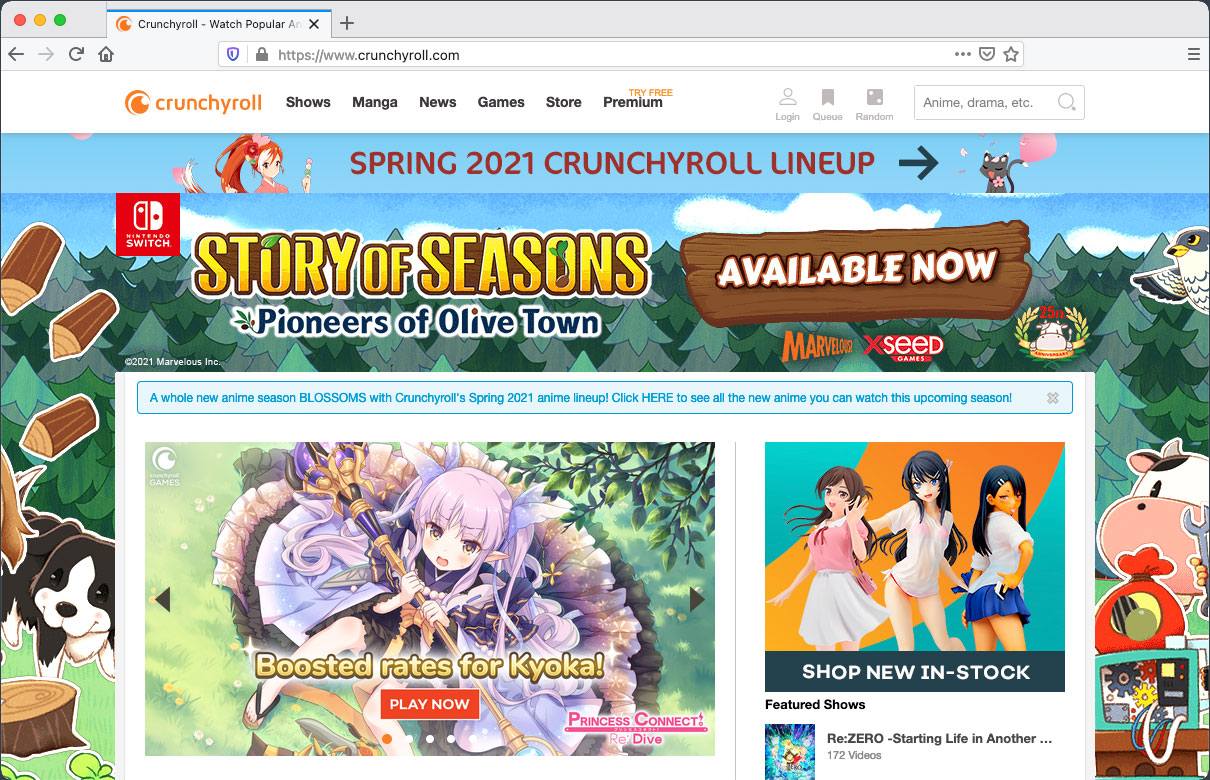
How to use a Crunchyroll unblocker in 3 Easy Steps
Sign up for CactusVPN.
All plans come with a
30-day money-back guarantee.
Download the CactusVPN app.
Available for PC / Mac / iOS
Android / Fire TV
Enable Smart DNS.
That’s it – head to Crunchyroll
and have fun!
On what devices can I
use the CactusVPN Crunchyroll unblocker?
Windows
macOS
iOS
Android
Apple TV
Roku
PlayStation
XBOX
Now TV
Box
LG TV
Why CactusVPN is the Best VPN for Crunchyroll?
User-Friendly Apps
for Your Favorite Devices
Connect to Smart DNS and unblock Crunchyroll abroad in seconds with our easy to use apps. Absolutely no technical knowledge required.
Unlimited
Bandwidth and Speed
Enjoy smooth browsing, downloads, and streaming thanks to our high-speed servers that don’t have any bandwidth caps
Unlimited Devices
At the Same Time
You can use as many devices as you want as long as they are in the same network and have the same external IP.
Frequently asked questions
Isn’t Crunchyroll available in pretty much all countries?
It is, but you can’t actually watch all Crunchyroll content anywhere in the world. The platform actually uses geo-blocks to restrict access to certain shows if you’re in a specific country.
Crunchyroll themselves say they can’t promise you will get access to every show/manga on their platform in your country.
And the differences are pretty big. According to a graph a Crunchyroll user made in 2017, the US library has the most shows (840+). If you’re in Hong Kong, for example, you’re basically missing out on almost 800 shows!
Why does the website do this?
Likely because they don’t own the copyright to all the content on their platform. Also, they need to purchase licensing rights if they want to make anime/manga available in a specific country, and there might not be enough demand there to justify the investment.
A Smart DNS is a simple online service that helps you quickly bypass geo-restrictions. It doesn’t hide your IP address, but it does hide your DNS address which can also leak geo-location data.
And that’s not all. A Smart DNS also intercepts your requests to Crunchyroll’s website. When it does that, it replaces any information that might reveal your geo-location with new data that points to a whitelisted region – like the US in this case.
And to really be sure Crunchyroll’s platform isn’t on to you, the Smart DNS will also route all your traffic through different proxy servers all over the world (US ones in this specific scenario).
Proxies are pretty similar to VPNs since they also hide your IP address. They do that by intercepting your connection requests to Crunchyroll’s website and forwarding them to the platform for you.
But a proxy server can also do something else. It can use its local cache to save visited web pages for further use. Basically, that means you’ll get faster load times if you request a Crunchyroll web page the proxy server already saved. It won’t need to forward your requests to the website, after all.
A VPN is an online service that hides your IP address and encrypts your traffic. In this case, the first part will be of interest since hiding your IP address lets you bypass geo-blocks.
How come?
Pretty simple – because your real IP address leaks geo data that reveals what country you are from.
So, all you’d need to do is connect to a US VPN server, and you’d be able to enjoy Crunchyroll unblocked to its fullest.
