HTTPS vs VPN – What’s the Difference?

HTTPS vs VPN services – what’s the better option?
This is a question we got asked lots of times by our users and other people online. So, we put together this article to showcase what HTTPS and VPNs actually are as well as what sets them apart, so that people can understand why it shouldn’t be a matter of HTTPS vs VPN tech since both of them work well together.
The main difference between HTTPS and VPN is that HTTPS is a secure communication protocol, and VPNs are third-party software that protects your Internet privacy. They are 2 different things, and don’t accomplish the exact same goal, which is why it shouldn’t be a matter of VPN vs HTTPS, and choosing between them. Both technologies aim to offer you a secure online experience, but they do it in different ways. Using one method doesn’t mean the other won’t be effective.
What Is HTTPS?
HTTPS stands for Hypertext Transfer Protocol Secure. It provides secure authentication of the website and its web server in order to prevent man-in-the-middle attacks, DNS manipulation, and phishing attempts from exploiting user data and prove to you that the website you are connecting to is legit.
HTTPS is the successor to HTTP, which has been deemed as not being secure for some time now.
How Does HTTPS Work?
HTTPS is a communication protocol (a set of rules that dictate how the parts of a network interact with one and the other) that transfers the code that makes up websites from the web servers hosting them to the client’s device that sends the connection requests. It relies on asymmetric encryption that uses public and private cryptographic keys to mask all the data that is shared between your device and the website you access.
HTTPS also makes sure the data received by both the web server and the client device isn’t altered in any way.
How Do You Know a Website Uses HTTPS?
The quickest way to tell if a website uses HTTPS is to check if the URL link starts with “http” or “https.” Alternatively, just check if the website has a green padlock symbol to the left of the URL. Clicking on the padlock icon will give you more info about the website’s HTTPS certification.
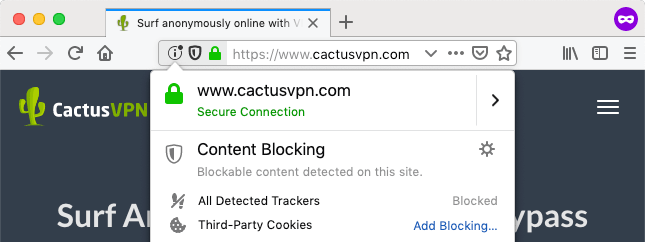
And contrary to popular belief, it’s not just websites handling payment information that need to use HTTPS. Even a blog that asks users for their email address should use this protocol. While that’s not really a legal requirement, browsers like Mozilla and Google clearly show a preference for HTTPS websites over HTTP ones (to the point where HTTPS is used a ranking signal by Google).
What Is a VPN?
A VPN (Virtual Private Network) is a service you can use to protect your online data and identity when you browse the web. Also, it helps you bypass firewall restrictions and geo-blocks that can prevent you from accessing the content and websites you want.
How Does a VPN Work?
Basically, you download a VPN client from a trusted provider, install it on your device, and use it to connect to a VPN server from a country of your choice. When you do that, the client establishes an encrypted “tunnel” between your device and the VPN server, meaning nobody can monitor the traffic and data going between your device and the server – not even your ISP, even though the connection to the server goes through them.
Next, the VPN server receives your connection requests, decrypts them, and forwards them to the appropriate web server. It then receives the requested information, encrypts it, and sends it to your device. Once it’s received by the VPN client, it decrypts it for you.
Besides that, a VPN also hides your real IP address. Once you connect to a VPN server, it replaces your ISP-assigned IP address with its own IP address. This way, any website you connect to won’t be able to tell what your real IP is (and use geo-restrictions to prevent you from accessing online content, consequently), and neither won’t government surveillance agencies, hackers, or other online users for that matter. Why is that important? Because your IP address contains sensitive information that can reveal your geo-location, such as:
- What country you are from
- What city you are from
- Who your ISP is
HTTPS vs VPN – What Most People Get Wrong
First, let’s sum up the differences between HTTPS and VPNs:
- Unlike a VPN, you don’t have direct control over HTTPS – it’s handled by the website owner.
- HTTPS secure the data transfer between your device and the website you access. A VPN secure the data transfer between your device and the Internet.
- A VPN will hide your geo-location online, and help you bypass online censorship. HTTPS won’t do that
So, while you could theoretically just use a VPN and avoid HTTP websites, it’s much safer to stick to HTTPS websites AND use a VPN too. It gives you an extra layer of security, and significantly lowers the chances of putting your data at risk.
Looking for a Reliable VPN?
If you want to take your online security to the next level, and add an extra layer alongside using HTTPS websites, we can offer you the solution you need – a powerful VPN service that always has your back on the Internet.
CactusVPN uses high-end AES encryption to protect your private data and online traffic when you’re on the web, and we give you the option to choose from 6 VPN protocols (hint – the OpenVPN one uses the same port as HTTPS, so it’s the most secure).
Furthermore, we also operate on a no-log policy basis. That means we don’t log any sensitive information that can be linked back to you.
With over 30 high-speed servers from around the world to choose from, you’ll be sure to unblock the websites you need with ease. And you’ll also get to enjoy a relatively smooth experience since we offer unlimited bandwidth.
Plus, we also provide a Smart DNS service that can help you unblock over 300 worldwide websites like Netflix US, BBC iPlayer, NOW TV, and Hulu (just to name a few highlights).
Special Deal! Get CactusVPN for $3.5/mo!
And once you do become a CactusVPN customer, we’ll still have your back with a 30-day money-back guarantee.
Conclusion
Both HTTPS and VPNs offer a way for users to protect their online data. You have direct control over a VPN, while HTTPS is a communication protocol website owners need to implement on their platform(s), and – also – that a VPN secures the data transfer between your device and the web + it helps you unblock geo-restricted content, while HTTPS only protects the data transfer between your device and a specific website, and can’t do anything about online censorship.
In the end, it’s not about VPN versus HTTPS, but about using both means of online security together to better protect your personal information.



