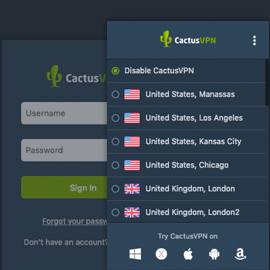We Just Launched a Firefox Extension for Our Proxy Service
We’re happy to announce that you’ll now be able to hide your IP and get rid of geo-blocks with CactusVPN’s proxy servers straight from your Firefox browser without having to manually configure any settings in your browser anymore.
How to Use the CactusVPN Firefox Extension
Just follow this link and install the extension on your Firefox browser. Afterwards, all you need to do is log into your account (with your Proxy/VPN username and password, which can be found in your account), and choose the proxy server you want to use.
You can also choose which port to use from the “Settings” menu. Our extension automatically sets up a proxy in your browser, so you don’t need to worry about having to set anything up.
We also offer a step-by-step tutorial, so please use that if it’s easier for you.
Got Any Questions?
Feel free to reach out to us. You can either contact us on our website or on our social media pages (Facebook and Twitter).
If you want to offer any feedback, we’d love to hear it, and we’d also
like to take this opportunity to ask you to rate our extension if you
like it.