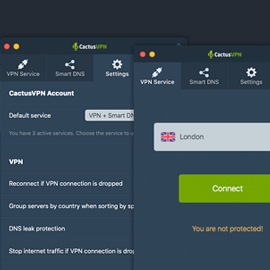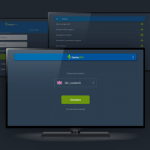We Just Released macOS App Version 7
We’re happy to announce a new update for our macOS app – version 7. It will bring a lot of tweaks and a neat new feature that will offer you a ton of convenience.
Version 7 Brings a New Sign-in Method
From now on, you’ll no longer have to use your VPN username and password, and the Smart DNS key to log into the app. There’s just one sign-in screen, and you only have to use your email address (the one you used to sign up for CactusVPN), and your CactusVPN account password.
In case you forgot your password, just reset it here.
The good news doesn’t stop there, though. With the new app version, you can use both our VPN and Smart DNS services in one place – no more having to switch between them!
And if you have multiple subscriptions, you can now choose which one you want to use by default.
Also, we’d like to take this opportunity to say that, with this update, all our customers are now officially using the new and improved sign-in method!
How to Get the New macOS App Version
Download the new version from here and install it. If you need help with the installation process, just follow our tutorial.
Need Answers?
If you have any questions, or you’d like to offer us some suggestions for future updates, just leave us a message. We’ll do our best to get back to you as soon as possible.