- Go to “My Account” (1) on CactusVPN website and sign in.
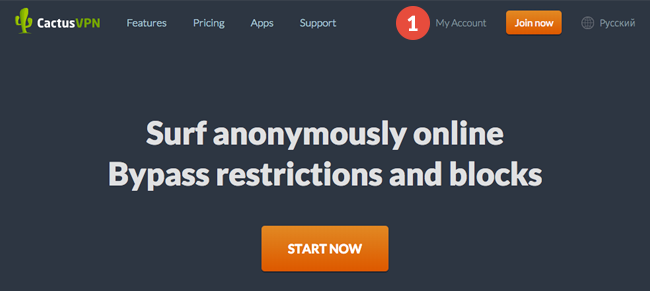
- Go to “Invoices” (2).
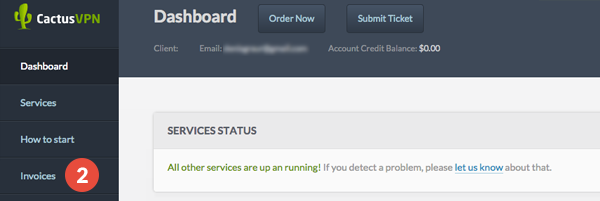
- Click on “Pay Now” (3) next to the invoice you want to pay.
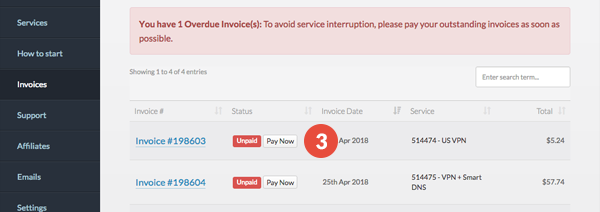
- Change your payment method to “PayPro” (4). Click on “Pay Now” (5).
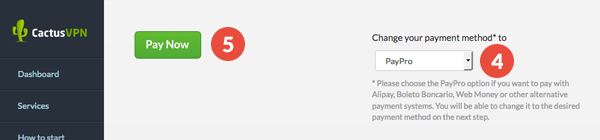
- Complete all the “Billing information” fields (6).
It’s important to choose the correct country (7), because some payment methods are available only in some countries. For example if you want to pay using Webmoney you have to select “Russian Federation” (7).
Depending on the selected country, you’ll see all the available payment methods (8). Select the one you want to use. You may be asked to enter some additional information specific to the selected payment method.
Complete all the fields and click on “Submit order” (9).
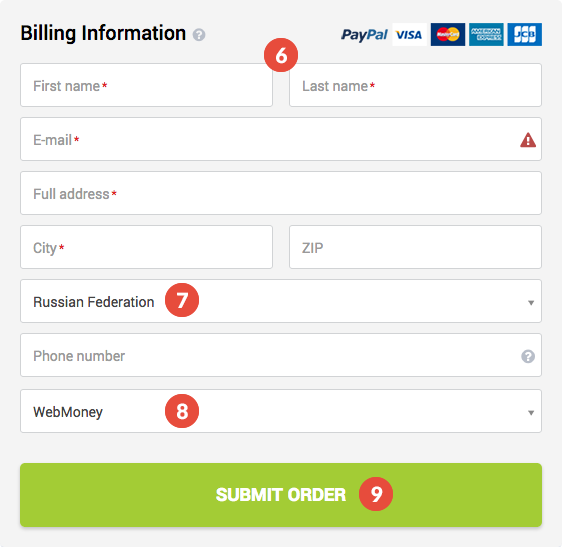
- In some cases you will be sent to the secure checkout page of the payment method you have chosen.