What Is Bandwidth Throttling and How to Stop Data Throttling?
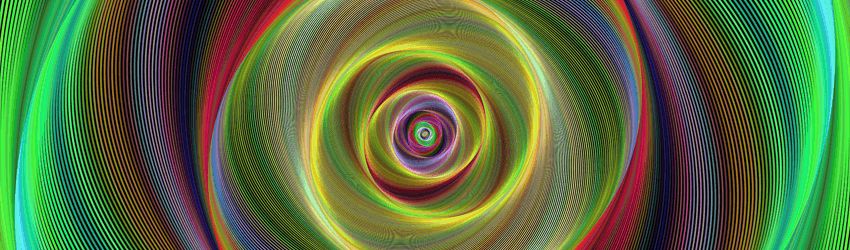
What is bandwidth throttling, you ask? That’s what we aim to explain with this 5-minute article.
What Is Bandwidth Throttling?
Bandwidth throttling (also known as data throttling or an Internet bottleneck) is the process through which an ISP intentionally limits user bandwidth, slowing down connection and download speeds. This can happen on any device you use.
ISPs can enforce bandwidth throttling because they can monitor users’ online traffic, effectively seeing what they do on the Internet – especially if they use Deep Packet Inspection. So, bandwidth throttling isn’t usually random – it’s planned in advance.
Why Do ISPs Throttle Your Bandwidth?
They mainly do it for profit. For example, an ISP might throttle user bandwidth during certain times of the day to decrease network congestion and increase the stability of the service. That usually happens during peak Internet times, when the service just cannot handle a large amount of people.
They don’t always do that to improve their services, however, but also to lower the amount of data they have to process, ensuring they don’t have to buy faster equipment to handle more Internet traffic.
Besides that, ISPs might also throttle your bandwidth whenever they notice you are using a large amount of data for certain online activities – like gaming, downloading files, or streaming content, for example.
They do that in an attempt to “convince” you to either purchase a pricier subscription or a bigger, more expensive data plan. That especially happens if the ISP has a “fair usage policy” in their contract that specifies that each user has a certain amount of data allocated to them monthly.
ISPs might also throttle your bandwidth if they see you are downloading P2P files, but this generally happens in countries where torrenting is a sensitive topic.
Is Your ISP Throttling Your Data?
Bandwidth throttling isn’t always easy to detect. If you suspect your ISP might be doing that, here are some ways to verify that:
- Try using a tool like SpeedTest over the course of each day, preferably for a whole month. If your Internet speed suddenly decreases near the end of the month or during specific times each day (those would probably be the peak times), it’s very likely that your ISP is throttling your bandwidth.
- Try the FAST speed test. It was created by Netflix to help users find out if their ISPs are throttling their bandwidth. Just compare the results with the standard SpeedTest results, and check to see if Netflix speeds are lower. If they are, that’s a sign your ISP is throttling Netflix. If they do that, it’s pretty safe to assume they might throttle any other streaming service you might use “too much.”
- You can also try out the Internet Health Test, which checks if your bandwidth is being throttled at interconnection points. If you’re not familiar with them, they are essentially routes your online traffic takes when accessing the web (like ISP networks, for example). The tool we linked checks if you are experiencing any issues at different interconnection points. If the results of a single test are low, it’s likely you’re dealing with bandwidth throttling.
- Lastly, you can always just ask your ISP’s customer support if bandwidth throttling is being applied to your account or not. We’re not saying you’re going to get a transparent answer all the time, but they might have no problem telling you if your contract has a “fair usage policy.”
How to Bypass ISP Bandwidth Throttling
If you are certain your ISP is throttling your bandwidth, you could try talking with their customer support to see if they might stop doing it, though it’s not a very realistic solution. You could plan your Internet usage around peak times, but that’s extremely inconvenient.
Alternatively, you could switch ISPs, but that’s a lot of hassle, and you don’t have any guarantees the new ISP won’t do the same thing.
Or, you could just do the easy thing and encrypt your online traffic. This way, it’s less like your ISP could throttle your bandwidth because they won’t be able to see what you are doing on the Internet. At most, they’ll see a lot of gibberish.
Tor (The Onion Router)
Tor is an anonymity network that aims to encrypt and anonymize your online traffic (to a certain extent, of course) by bouncing it between different relays.
While it is an efficient tool, it has one major downside – the exit relay (the last relay your traffic passes through) generally doesn’t use encryption. While your ISP might not be able to see your traffic that way, the ISP of the person running the relay will. If they decide to throttle the relay’s bandwidth, you’ll have to put up with slower speeds.
VPN (Virtual Private Network)
A VPN is a service that helps you protect your online privacy and secure your Internet connection. Unlike Tor, a VPN encrypts your entire connection – everything that goes on between your device and the VPN server can’t be monitored by your ISP.
What’s more, a VPN masks your IP address, and replaces it with the VPN server’s own IP, making it harder for your ISP to associate your online habits with your IP address.
Fight Back Against Bandwidth Throttling with CactusVPN!
If you need a reliable VPN by your side, we’ve got you covered. CactusVPN offers high-end AES encryption that can protect your Internet traffic and data from any ISP interference. They’ll no longer manage to throttle your bandwidth since they won’t know what files you download or what content you stream.
Plus, our high-speed servers rely on shared IP technology, and we enforce a strict no-log policy, meaning not even we know what you’re up to on the Internet when you’re using CactusVPN.
And don’t worry – our service has a built-in Killswitch, so your traffic won’t be exposed to your ISP even if you encounter any connectivity issues.
Feel free to check out our CactusVPN apps to see which one is best for your device.
Special Deal! Get CactusVPN for $3.5/mo!
And once you do become a CactusVPN customer, we’ll still have your back with a 30-day money-back guarantee.
Conclusion
While it sometimes can be understandable why ISPs snoop on users’ online activities, it’s just too hard to overlook how much of a privacy breach it is – not to mention it gives ISPs free reign over your bandwidth, and they can throttle it whenever they want.
Luckily, a VPN can help you by making it near impossible for your ISP to keep tabs on your online traffic and data. While using a VPN, your ISP won’t be able to inspect the data travelling from your computer, so they won’t be able to throttle it.
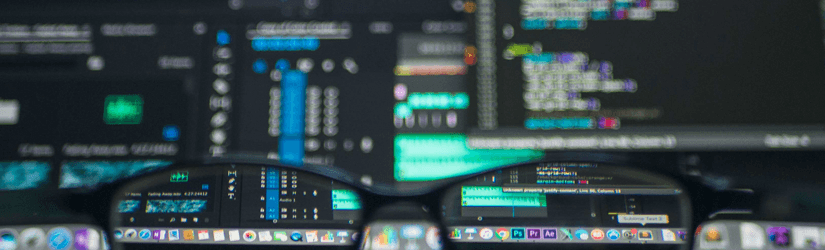 What is Data Retention and How Does It Affect Online Privacy?
What is Data Retention and How Does It Affect Online Privacy?
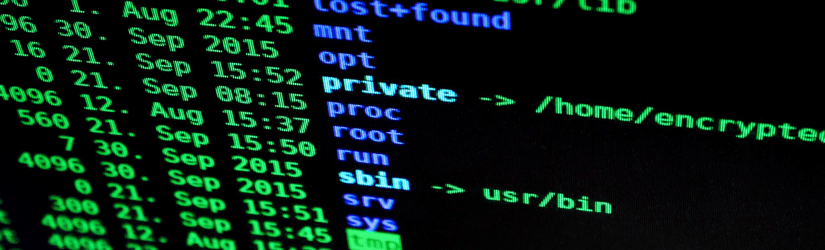 What Is Deep Packet Inspection?
What Is Deep Packet Inspection?
