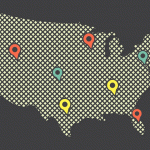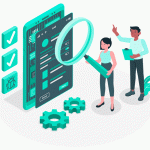How to Change IP Address (6 Options)
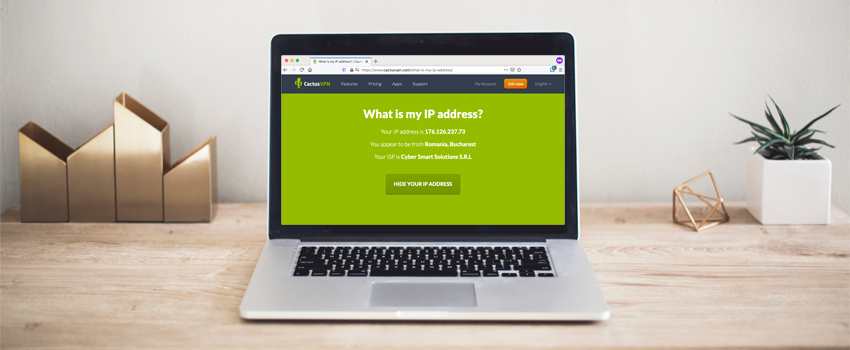
Your IP address acts as an identifier for the device you use to access the web. While it makes it possible to communicate with websites, it can also endanger your privacy if you don’t bother hiding it.
Doing that sounds complicated, yes, but it doesn’t need to be. We’ll show you how to change IP address in this guide.
First, Though – Why Should You Change IP Location?
There are plenty of reasons to do that:
Bypass Geo-Restrictions
Geo-restrictions are content control tech that allows websites to restrict your access to their platforms or various web pages based on your IP address.
Why?
Because your IP address leaks info that reveals your geo-location – specifically what country you are from.
And content providers need to respect copyright and licensing regulations that prevent them from broadcasting their content all around the world.
Some good examples of such providers include Netflix, Pandora Radio, and Hulu.
But if you learn how to change your IP address, you won’t need to deal with that.
Get Around Firewalls
Firewalls are software or hardware network admins and ISPs use to dictate what websites network users can and can’t browse on the web.
You will normally encounter firewalls at school or work, and in countries with oppressive regimes which force national ISPs to block specific websites.
Normally, when you connect to a network, it assigns an IP address to your device. Well, the network’s firewall already enforces outbound and inbound traffic rules for the IP address you get, preventing you from accessing the online content you want.
So, the key to getting around a firewall is to hide your IP address once you connect to the network. The firewall’s rules will no longer apply to you, and you’ll be free to browse the web as you want.
Hide Personal Info About Your Life
Your IP address can actually reveal a lot of things about you. For example, a hacker could use it to find out stuff like:
- What country you live in.
- What city you live in.
- Who your ISP is.
- What your ZIP code is.
Creepy, right?
Now that’s not to say someone can use that info to immediately find your house, but they could – for instance – target your ISP with vishing and phishing attacks to trick them into revealing sensitive information about you. That already happened to a Canadian ISP.
What’s more, with services like IPinfo, someone could find out even more stuff about you by just using your IP address – like your specific region and timezone, or even more details about your ISP.
Circumvent IP Bans
Few things are as annoying in life as getting a random IP ban from a sore loser admin on your favorite gaming server because they thought you were “cheating” when – in reality – you were just better at the game than they were.
If you learn how to change IP address on the spot, though, you can easily bypass the unfair ban, and get back in the game ASAP.
Besides that, hiding your real IP address can also help you get access to new games earlier, and play games your country banned.
Prevent DoS/DDoS Attacks from Targeting You
DoS/DDoS attacks basically mean someone floods your network with unwanted traffic and requests – to the point they force you offline.
Normally, that happens during online matches where players with serious anger issues use DoS/DDoS attacks to disconnect other users.
And DoS/DDoS attacks are not that hard to perform. In fact, any run-of-the-mill wannabe hacker can buy one for as little as $5 or $10 per hour.
But if you hide your IP address, no hacker can actually find your network, so they can’t Dos/DDoS it.
Hide Your Digital Footprints
Websites, search engines, social media platforms, and even advertisers keep tabs on where you go online by logging your IP address.
In fact, advertisers can even display personalized ads with different content to you by just knowing your IP address. Not to mention search engines share your data (which obviously includes your IP address) with advertisers.
So, if you google a random thing like lawn mowers, you shouldn’t be surprised if you start getting spammed with ads about lawn mowers on any website you visit from then on.
Clearly, hiding the address is a great way to protect your privacy. It’s no one’s business but yours what you browse for online, after all.
Make Torrenting Less Creepy
“Wait – torrenting is creepy? Why do I need to learn how to change my IP address to download torrents?”
Pretty simple – because every single member of the Swarm can see your real IP address. They just need to take a look at the Peers tab.
And, like we’ve already shown you, your IP address can reveal a lot of sensitive info about you.
Besides that, here’s another thing to consider – torrent monitoring agencies and copyright trolls often download torrents, and look at the IP addresses in the Peers tab. They then use that info to contact ISPs, asking them for people’s contact info.
Hiding your IP address makes sure you don’t need to deal with any of that.
DISCLAIMER: CactusVPN does in no way encourage or condone illegal copyright infringement. However, we do acknowledge that many people need torrenting to get access to software and content.
How to Change IP Address
Here are six things you can try, ranked from most efficient to most inconvenient:
1. Use VPN Services
A VPN (Virtual Private Network) is an online service that hides your IP address. Basically, you just subscribe to a VPN service, download and install the right app for your device, run it, and connect to a VPN server of your choice.
Once you do that, the server automatically replaces your real IP address with its own address. Anyone who sees it and tries to trace it from then on will just find information associated with the VPN server, not with you.
That’s not all, though – a VPN also encrypts your Internet traffic, making it completely unreadable to anyone who tries to take a look. That’s extremely useful since it helps you:
- Avoid creepy government surveillance.
- Stop your ISP from selling your browsing history to advertisers.
- Prevent ISPs from throttling your bandwidth.
- Keep your torrenting activities anonymous.
Need a Good VPN?
You came to the right place.
We offer 30+ high-speed VPN servers with unlimited bandwidth – nine of which support P2P traffic.
Our service comes with military-grade encryption, and supports six VPN protocols: SoftEther, IKEv2, OpenVPN, SSTP, L2TP/IPSec, PPTP.
Plus, we don’t keep any logs, and our apps work on the most popular platforms.
Also, our servers double as proxies – free of charge, of course.
Special Deal! Get CactusVPN for $3.5/mo!
And once you do become a CactusVPN customer, we’ll still have your back with a 30-day money-back guarantee.
2. Use a Proxy Server
Much like a VPN, a proxy also hides your IP address. Essentially, the server intercepts your connection requests, and forwards them to the web on your behalf – using its own IP address, of course.
Proxies also have a local cache, which can speed up web page load times if you happen to request content the proxy already saved.
However, proxies aren’t as good as VPN servers.
Why?
Because they don’t offer the same level of security. So while you might be able to hide your IP address to protect your privacy, you won’t manage to properly encrypt your traffic, which isn’t ideal.
Generally, it’s a good idea to get a VPN service who servers double as proxies – that way you get both proxy features and more secure server functionality.
3. Use Your Mobile Data
An alternative to the first two options is just switching on your mobile data when you’re out and about. It’s a different system than your laptop or computer, so it gets a different IP address.
Of course, it won’t do much for you – at most, it might be useful if you don’t want to deal with targeted ads and DoS/DDoS attacks on your laptop or computer.
Plus, if you have a limited data plan, you can’t exactly use it 24/7 – unless you want to deal with high costs, that is.
4. Use a WiFi Network
Every time you connect to a WiFi network, it assigns a new IP address to you using DHCP (Dynamic Host Configuration Protocol).
Doing this isn’t very practical, though.
Let’s face it – are you really gonna head down to your favorite coffee shop and use their WiFi every single time you need to hide your IP address.
Not to mention this tip only works on laptops and mobile devices, not on computers.
Oh, and security is a huge problem too – namely, the lack of it.
Public WiFi networks barely use any encryption (since they don’t require a password), so hackers can easily eavesdrop on your online communications if they want to.
And, unfortunately, not even secured networks are a safe bet – WPA2 is the standard for now, and it’s got a serious vulnerability. Even worse – WPA3 (which will take some time to roll out) isn’t 100% secure either.
All in all, you’re better off trying other ideas – like using a VPN or a proxy.
Still, that doesn’t mean you should never use public WiFi. You can use it – just make sure you use a VPN to encrypt your traffic too.
5. Unplug Your Modem
Before we start discussing this, keep in mind this mostly works if your ISP assigned you a dynamic IP address – basically, an address that changes regularly, and doesn’t stay the same.
With that out of the way, if you unplug your modem for a few hours (yep, hours), your ISP will very likely assign you a new IP address when you reconnect to their system.
If you want to really be sure you get a new IP address (at least on Windows), you can do the following:
- Open the Command Prompt (ideally, in Administrator Mode).
- Type ipconfig/release, and hit Enter.
- Now, type ipconfig/renew, and hit Enter.
- When you’re done, shut down your computer.
- Turn off your ethernet switches or hubs, and unplug your modem.
- Leave it like that for a few hours.
- Plug the modem back in, turn on your ethernet switches or hubs, and start your computer.
If your system is connected via router instead of cable, you’ll have to release the IP address from the console. Check your router’s manual to find out how to do it since the approach varies from brand to brand.
When you release the IP address, do the same things we mentioned above – turn off switches/hubs, unplug the modem, leave it like that for a few hours, and then start everything back up.
Really practical, right?
Yeah, we didn’t think so either. It’s much, much easier to just stick to VPNs and proxies.
6. Have a Chat With Your ISP
If none of those options sound good to you, you can always just give your ISP a call, and ask them to change your IP address.
Normally, they would accept – well, unless you ask them too many times and too often.
Also, you might have to answer some questions about why exactly you need to change your IP address.
Still, at the very least you might be able to convince them to assign you a dynamic IP address. That way, you can change it by just unplugging and replugging your modem – though it’s obviously still not as convenient as using a VPN or a proxy.
Doesn’t Tor Work as an IP Changer Too?
Yes, it actually does. It’s an anonymity network, after all, and every time you use it, it hides your IP address. Also, it encrypts your traffic.
So why isn’t it on our list then?
Pretty simple – Tor isn’t a reliable way to change IP location.
For one, Tor once had a serious issue that leaked user IP addresses.
Sure, you can argue that the devs eventually patched the vulnerability. However, that’s not the only problem.
Tor will also leak your IP address when you try to access Windows DRM files. What’s more, torrent clients can also leak your IP address, and you might also reveal your IP address if you use Tor to open files (like PDFs) that circumvent proxy settings.
And that’s just scratching the surface. Tor also has issues with malicious servers, is pretty slow (so not suitable for downloading files and streaming), and has questionable ties to the US government.
If you want to learn more about why Tor isn’t a good way to protect your privacy, check out this article.
How to Change IP Address – To Sum It All Up
Your IP address can reveal a lot of sensitive stuff about you. Plus, governments, content providers, server admins, and network admins can use it to restrict your access to online content.
So it’s always a good idea to hide it.
But how do you do that?
Well, your options include:
- Using a VPN (the best one).
- Using a proxy server.
- Connecting to public WiFi.
- Switching to mobile data.
- Unplugging your modem.
- Talking with your ISP.