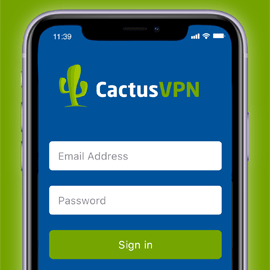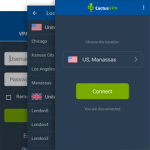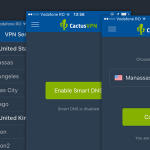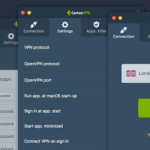New & Better Way to Sign in on Our iPhone & iPad App
Good news for our iOS users – you no longer need to switch login screens to separately use our Smart DNS and VPN services.
Even better – you won’t need to use two different login credentials: your Smart DNS key and the VPN username and password.
We updated the iPhone & iPad apps, and there’s now just one single sign-in screen. To log in, you’ll only need the email address you use on your CactusVPN account, and the account’s password. Once you type those in, you can use and switch between services.
Besides the new sign-in method, this update also made it possible to choose which service to use by default if you have multiple subscriptions.
How to Use to New Sign-in Method
If you already have the app installed on your device, just sit back and relax – the new update will happen automatically. Once it’s done, just use your email address and password to log in.
However, if you don’t have the CactusVPN iOS app, just downloaded from the app store. Install it, log in with your email and CactusVPN account password, and start surfing the web.
We also have a visual step-by-step tutorial.
Got Any Questions or Suggestions?
If you want to learn more about our iOS app and the update, or would like to suggest some other potential improvements for the near future, just shoot us a message on our website.
We’ll get back to you ASAP.