How to set up WireGuard VPN on macOS
In this tutorial we will show you how to set up WireGuard® VPN on macOS but first let’s see what are our requirements and recommendations.
Requirements
In order to set up WireGuard you will need:
- A CactusVPN account. If you don’t have one you can try our services for free.
- The WireGuard app. You can install if from App Store.
WireGuard Setup Instructions
Sign in to your account on our website and go to Settings -> WireGuard Configs.
Select the VPN server you want to connect to.
In the field below, you will get the Wireguard configuration for the selected server. Copy the content of the field, you will need it at step 5.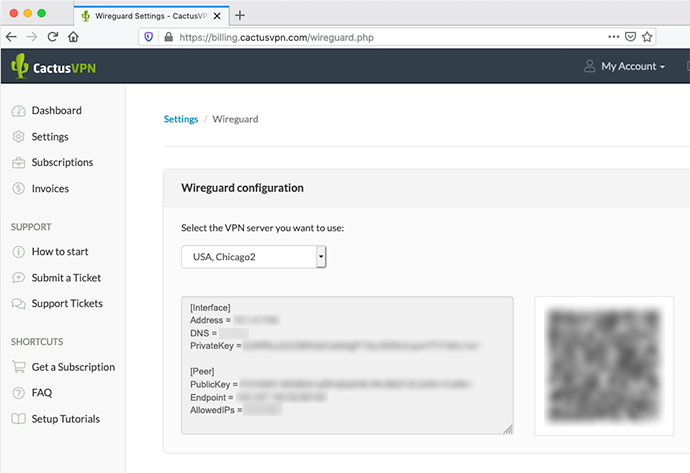
Important! Keep the PrivateKey a closely guarded secret, do not share it with anyone, and do not post it on the Internet.
Launch the WireGuard application, click on + from the left bottom corner and click Add empty tunnel….
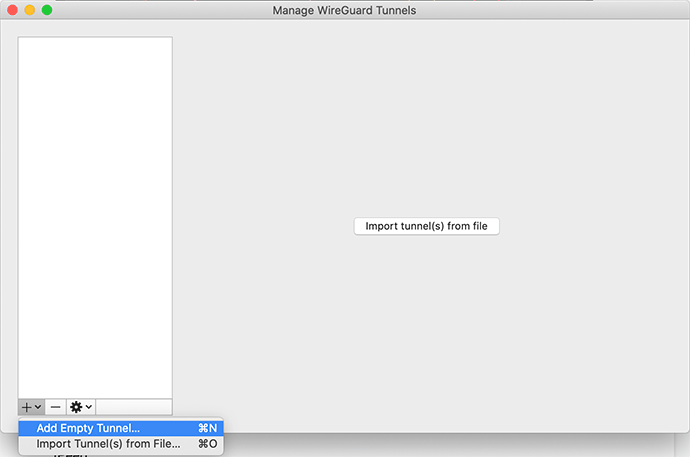
An empty tunnel with a default Private Key will be generated.
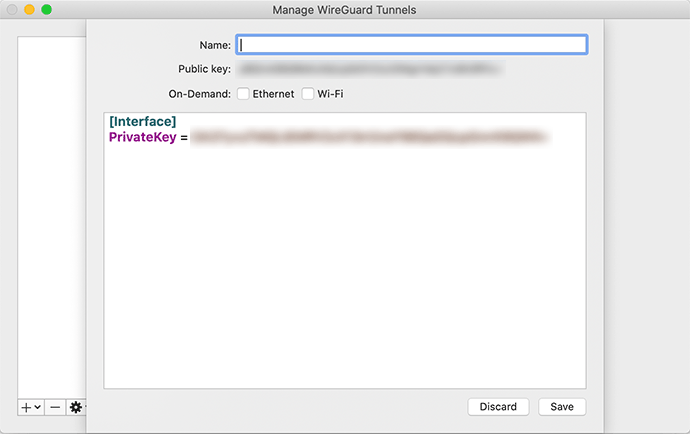
Delete all the automatically generated content from the field.
Type the name of the tunnel (for example, it can be the name of the VPN server you want to use) in the Name field.
Paste the WireGuard configuration you’ve copied at step 3.
Click on Save.
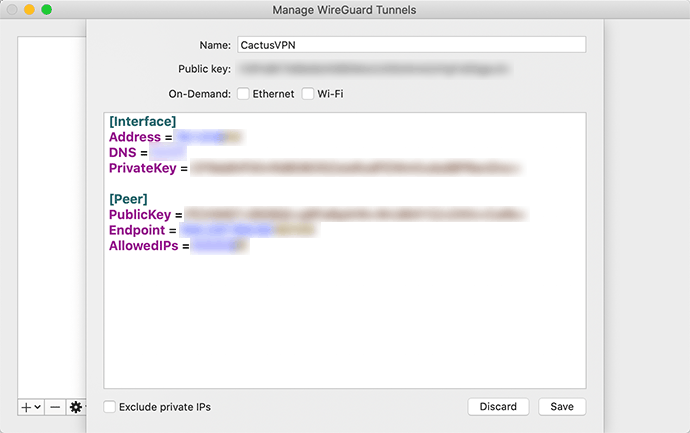
click Allow.
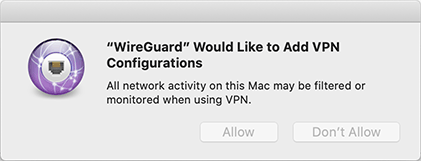
Click on Activate to connect to VPN.
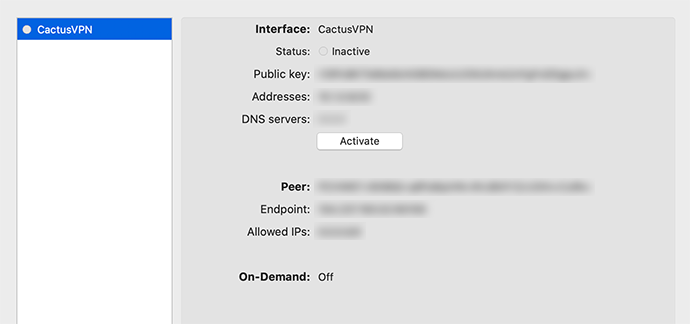
You should now be connected via WireGuard and be able to browse the internet safely.
Click Deactivate to disconnect.
“WireGuard” is a registered trademark of Jason A. Donenfeld.
VPN and Smart DNS Services
Protect online privacy, secure your connection and access blocked websites
Try CactusVPN For Free