How to withdraw money from your CactusVPN affiliate account?
We believe that we have a win-win relationship not only with our clients but with our affiliates as well. You have promoted our services through your affiliate link and now is time to get paid. This short tutorial will help you to request affiliate withdraws for CactusVPN affiliates.
First of all you have to gather at least $50 in order to be eligible for withdraw. This limit is set up only because this way you save on transaction fees. Please also keep in mind that each commission has a 30 days quarantine in case the client request a refund or it’s a fraud. So if a transaction is made today your commission will be active about next month on the same date.
-
Go to My Account (1) on CactusVPN website and sign in.
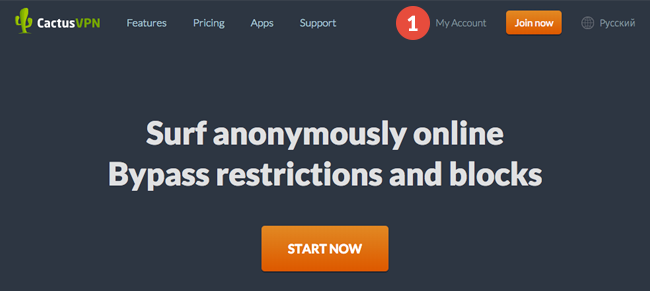
-
Click on My Account (2), go to Affiliate Settings (3), scroll down and find the Request Now button (4). Click on it.
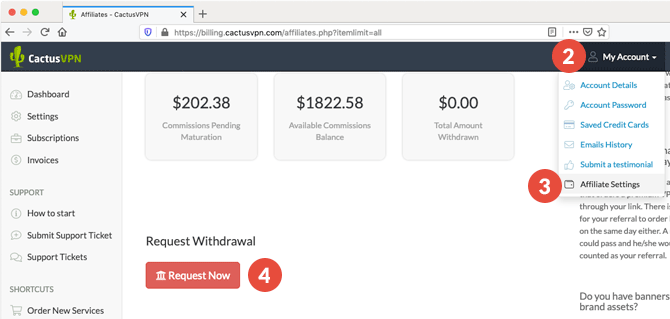
If the button is not active, then you are not eligible for withdrawal yet because you didn’t gather the minimum $50.
-
After you’ve done that, your request for a withdrawal has been submitted. You will be contacted shortly by someone from our support team. They will ask you to provide a valid PayPal ID email and to issue an invoice for our company.
VPN and Smart DNS Services
Protect online privacy, secure your connection and access blocked websites
Try CactusVPN For Free