Google Voice VPN: How to use Google Voice Overseas
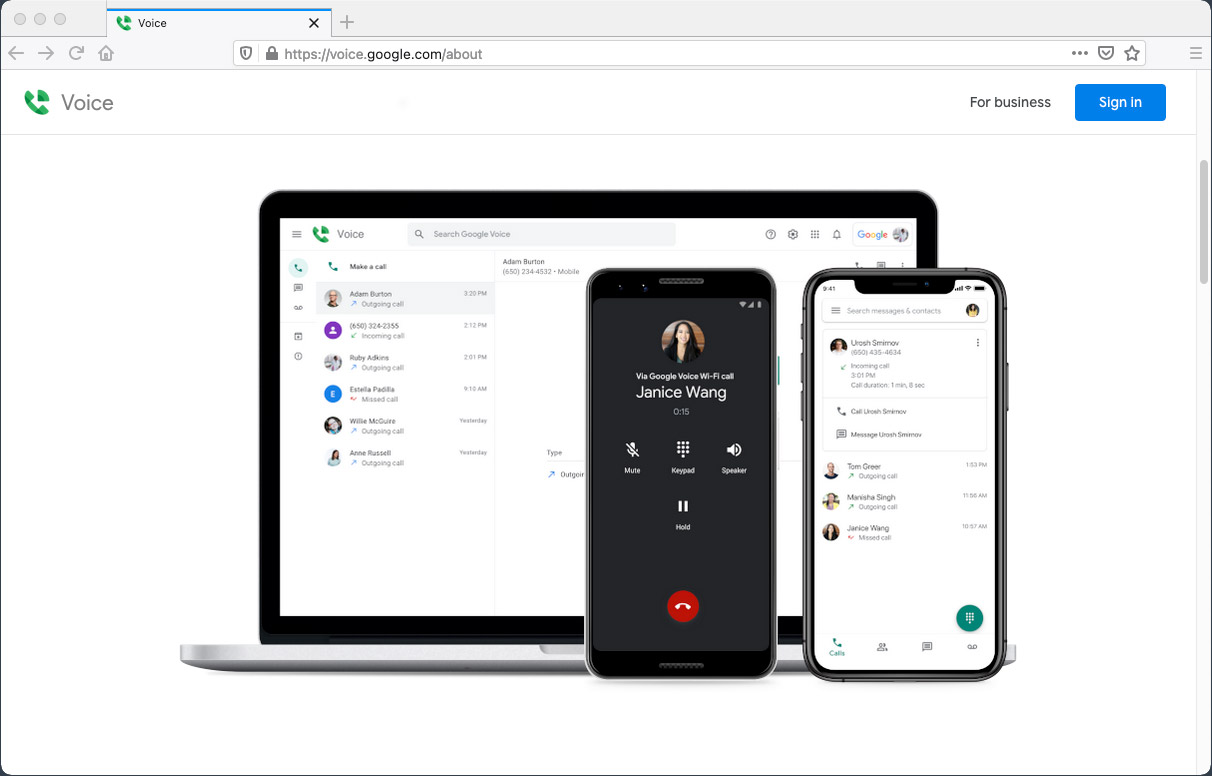
Use Google Voice outside US with a VPN in 3 Easy Steps
Sign up for CactusVPN.
All plans come with a
30-day money-back guarantee.
Download the CactusVPN app.
Available for PC / Mac / iOS
Android / Fire TV
Connect to VPN.
That’s it – head to Google Voice
and have fun!
On what devices can I
use Google Voice outside US with CactusVPN?
Windows
macOS
iOS
Android
Android TV
Linux
Ubuntu
Amazon
Fire TV
Fire TV
Stick
Samsung
Smart TV
LG TV
Apple TV
Roku
PlayStation
XBOX
Why CactusVPN is the Best VPN for Google Voice?
Unlimited Devices
With One Subscription
CactusVPN account is not linked to a particular device. You can use an unlimited number of devices simultaneously with one subscription.
End-to-End Encryption,
7 VPN Protocols
Make your traffic indecipherable with our military-grade encryption. Choose between OpenVPN, Wireguard®, SSTP, IKEv2, L2TP/IPSec, and PPTP.
No Logs
Guaranteed
We don’t keep any logs at all (not even your IP address), and we guarantee we don’t share your information with any third parties.
High Speed
VPN Servers
We use only high speed 1 gbps servers that are configured and managed by our high qualified admins to offer you the best speed and security.
Free Proxy
Servers
Each VPN server doubles as a free proxy server that you can use whenever you like. This feature comes as a bonus, just because we love you!
User-Friendly Apps
for Your Favorite Devices
Connect to our servers and configure your connections in only a few seconds. Kill switch, VPN obfuscation, DNS leak protection, reconnect automatically etc.
Frequently asked questions
Well, according to Google, not really since Google Voice is only available in the US. Outside the country, you’ll have to use Hangouts to make calls.
However, we have seen people on Reddit and Quora saying they can use Google Voice when they’re abroad. Though, others disagreed with that, so it’s hard to tell what the truth is.
Besides that, you’ll also encounter problems when you want to set up Google Voice outside the US.
Why? Because, to get a number, you’ll need a real US phone number to verify it (either cell or landline). Also, the number must be able to forward calls after ringing.
If you’re from the US, it shouldn’t be too hard to get one.
If you’re not from the US, you might still be able to get a Google Voice number if you have friends in the country who are willing to use their own numbers to help you verify it. But if that’s not likely to happen, you’ll need to follow our guide instead.
Alright, so the very first thing you’ll need is a US IP address. Without it, you might not be able to get a US number or a Google Voice number.
Luckily, hiding your real IP address isn’t too hard. All you need to do is use a VPN with servers in the US.
Sure, you could also use a proxy, though proxy servers often get overcrowded fast, so you’re looking at annoyingly slow speeds. It’s much better to use a VPN whose servers double as proxies – you get the best of both worlds that way.
Once you have a US IP address through a VPN, you need to get the US number you’ll use for Google Voice verification. Now, if you google how to do that, you’ll find a lot of articles. To save you time, we’ve made a list of the most useful guides and methods:
- Here’s a guide on how to get a US phone number with CallCentric. You’ll also have to use Express Talk (the trial version is enough) to activate it.
- And here’s a guide on how to get US phone numbers using free apps. Funny enough, it also mentions Google Voice as a method. But it’s only the last tip, so you can focus on the first ones.
- Sign up with TextFree.
- Check out this guide on multiple ways to get a US phone number.
- CallHippo can help you get a US number, but you’ll need a work email. So, it’s more useful if you’re a freelancer or run a business.
- VirtualPhone can work well, but only if you plan on sending a limited number of texts.
Keep in mind not all those services or methods will require a US IP, though it helps to be prepared. Also, you’ll very likely need the VPN for Google Voice if you’re abroad since you will probably deal with geo-blocks.
There are also other reasons to use a Google Voice VPN, but we’ll get to that in a bit.
Another thing we should mention is that you can also buy a US phone number if money isn’t an issue for you. VirtualPhone is once again an option, or you could try AVOXI or SONETEL (they have a deal for free numbers if you run a website).
Here’s what to do next to start using Google Voice overseas:
Once you have your new, activated US phone number, go to this link. With a VPN, you shouldn’t deal with any geo-restrictions. If you somehow do, clear your cache and browsing history, and give it another try.
If everything is good, proceed to picking your Google Voice number. Either choose one of the ones you first see, or enter an area code and pick a number.
Then all that’s left is to verify your Google Voice number with your US phone number. Use software like Express Talk to do it, or any other tool that seems convenient to you.When you have your Google Voice number, start using it however you want. Go ahead and install the Google Voice apps (iOS and Android) on your mobile devices too.
You’ll obviously need it to bypass geo-blocks so that you can use Google Voice anywhere in the world.
But let’s say that isn’t an issue, and you can use the service even if you’re not in the US. You wouldn’t need it then, right?
Well, not really. If you continue using it, you get a lot of perks.
For starters, you can get free calls to the US, Puerto Rico, and Canada. Yep, according to Google, as long as the calls come from the US (courtesy of your VPN-assigned US IP address), your fees will be $0,00.
And that’s not all – here’s what else you can enjoy:
- There’s no risk that your ISP might throttle your bandwidth since they can’t see your traffic because the VPN encrypts it.
- If the country you’re in blocks Google Voice, you can get around the firewall by hiding your IP address with the VPN. The same goes for schools or workplaces that block the service.
- You can take advantage of increased privacy thanks to the VPN’s encryption.
- With a US IP address, you get unlimited texting and calls.
Overall, Google Voice is perfect if you:
- Live in the US and you travel abroad, or want to make cheap national and international calls.
- Live in a different country and want to talk with your friends in the US.
- Are from outside the US and want to work as a VA (Virtual Assistant) for clients in the United States.
