How to Watch beIN Sports in UK With Ease
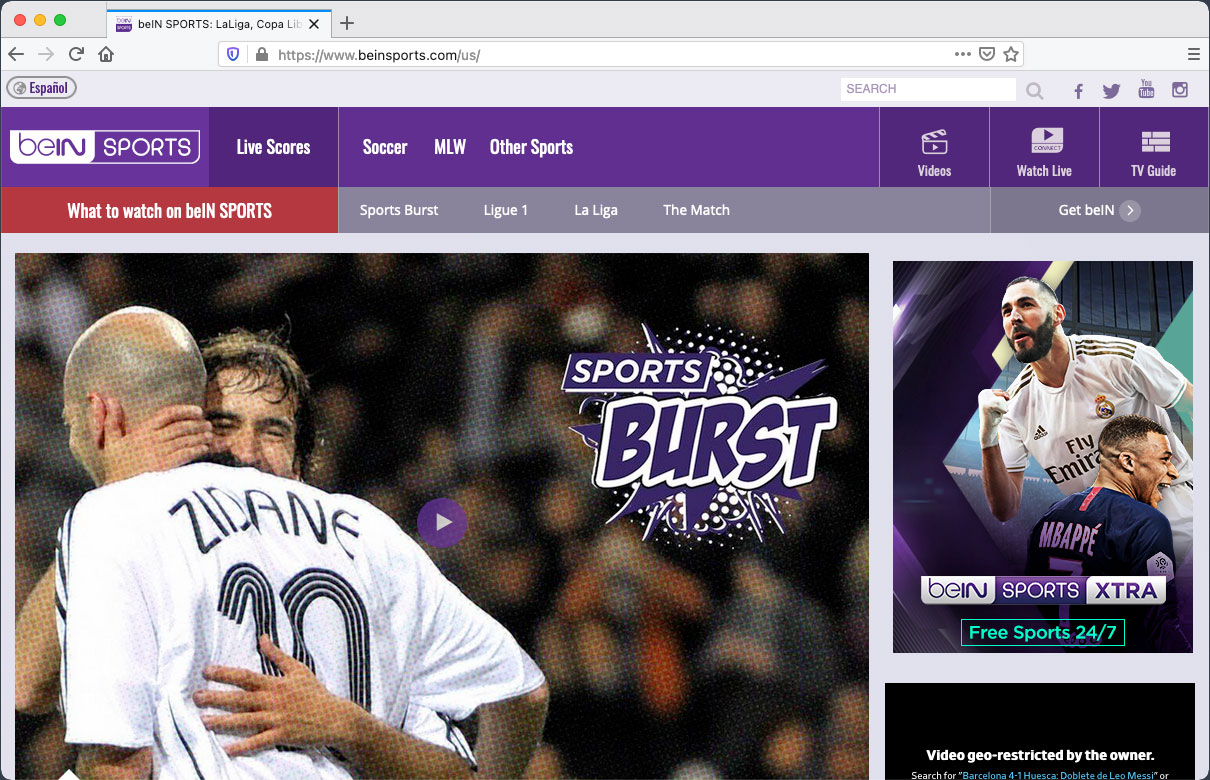
Watch beIN Sports in UK in 3 Easy Steps
Sign up for CactusVPN.
All plans come with a
30-day money-back guarantee.
Download the CactusVPN app.
Available for PC / Mac / iOS
Android / Fire TV
Enable Smart DNS.
That’s it – head to beIN Sports
and have fun!
On what devices can I
watch beIN Sports with CactusVPN?
Windows
macOS
Android TV
Why CactusVPN is the Best beIN Sports Unblocker?
User-Friendly Apps
for Your Favorite Devices
Connect to Smart DNS and unblock beIN Sports in UK in seconds with our easy to use apps. Absolutely no technical knowledge required.
Unlimited
Bandwidth and Speed
Enjoy smooth browsing, downloads, and streaming thanks to our high-speed servers that don’t have any bandwidth caps
Unlimited Devices
At the Same Time
You can use as many devices as you want as long as they are in the same network and have the same external IP.
Frequently asked questions
Whether you live in the UK or are traveling through the country, you won’t be able to watch anything you want on beIN Sports’s platform.
Why does that happen?
Because beIN Sports uses geo-restrictions – content control technology that allows them to restrict your access to certain content if the website detects you’re from a blacklisted region.
A Smart DNS is an online service that uses a combination of DNS servers and proxy servers to help you bypass geo-restrictions.
Basically, the service will replace your real DNS address with the address of its own DNS server. It will also use proxy servers located around the world to route your traffic.
Besides that, a Smart DNS will intercept your connection requests to beIN Sports’s website too. Once it does that, it replaces any data that might leak your UK geo-location with new information.
Proxies are servers that act as intermediaries between you and the Internet. You send a connection request to beIN Sports to the proxy, the server intercepts it, and then forwards it to the website on your behalf.
When it does that, it hides your IP address too – just like a VPN. So using a proxy server is what you need to do to start unblocking beIN Sports.
What’s more, if the proxy server already saved beIN Sports web pages on its local cache, it’ll return the content you request faster.
A VPN is an online service that hides your IP address to help you get around geo-blocks. After all, your real IP address reveals data about you.
So, beIN Sports can easily see if you’re in UK or not.
But with a VPN, you simply pick a VPN server, connect to it, and it will replace your IP address with its own address.
That’s not all, though – a VPN also encrypts your Internet traffic, making it completely unreadable. That way, your ISP can’t analyze data packets to see if you’re binging beIN Sports (or any other content).
Why does that matter?
Because if you use up too much data watching beIN Sports, your ISP can just throttle your bandwidth – essentially slow down your speeds to “combat network congestion.”
