How to Clear Cache and Cookies on Safari for macOS
Follow this step-by-step tutorial to learn how to clear cache and cookies on Safari for macOS.
-
From the Safari menu (1), select “Clear History…” (2).
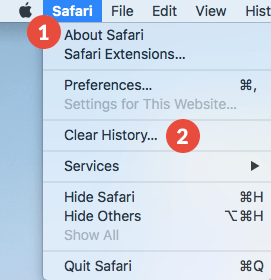
-
Select “All time” (3) and click on “Clear History” (4).
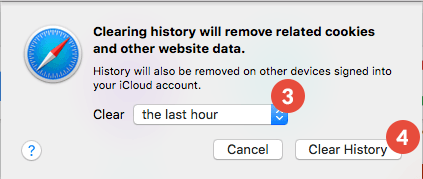
-
Restart your browser.
Popular tutorials like this
VPN and Smart DNS Services
Protect online privacy, secure your connection and access blocked websites
Try CactusVPN For Free