How to Disable IPv6 on Linux
Follow this step-by-step tutorial to learn how to disable IPv6 on Linux from command line.
-
Open the Terminal (1).
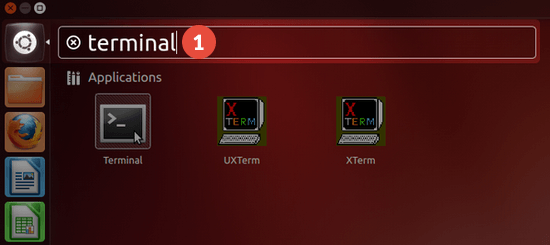
-
Type: sudo su and enter your password to act as root.
-
Type: nano /etc/sysctl.conf and press “Enter” to open the configuration file. Or, just use your favorite text editor to edit this file.
-
Add the following lines to the sysctl.conf file:
net.ipv6.conf.all.disable_ipv6 = 1
net.ipv6.conf.default.disable_ipv6 = 1
net.ipv6.conf.lo.disable_ipv6 = 1For nano, press “CTRL+O” then “Enter” to save the modifications and “CTRL+X” to close the file.
-
In the Terminal type: cat /proc/sys/net/ipv6/conf/all/disable_ipv6 and press “Enter”.
If the output is “1”, your have IPv6 already disabled and no further actions are required. If the output is “0”, follow the next steps.
-
Type: sysctl -p
You should get something like this:
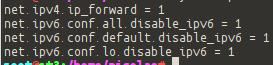
-
Type: cat /proc/sys/net/ipv6/conf/all/disable_ipv6 and press “Enter”.
Now you should get “1” as a result, which means you have successfully disabled IPv6.
Popular tutorials like this
VPN and Smart DNS Services
Protect online privacy, secure your connection and access blocked websites
Try CactusVPN For Free