What You Probably Didn’t Know About VPN Logging
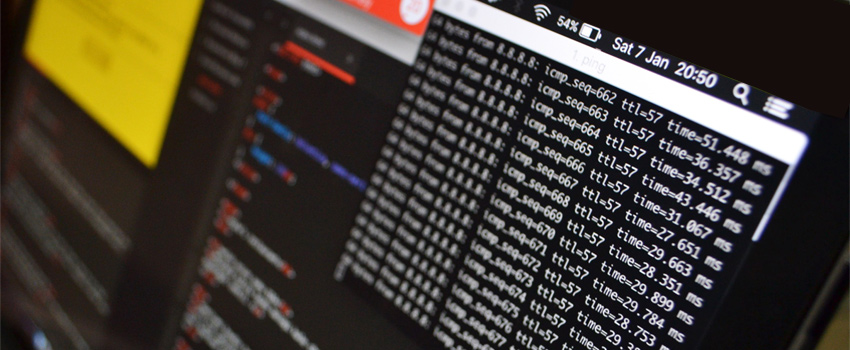
Most of you probably use a VPN to get around geo-restrictions, but let’s be real - you expect a certain level of privacy too. Well, VPN logs and privacy don’t really go hand in hand, and we’ll show you why.
Besides that, we’ll also tell you why some VPNs keep logs, and why no VPN logging is the best way to keep your privacy intact.
Why Do Some Providers Keep VPN Logs?
Let’s start with something you’re probably wondering about – why do VPN services even keep logs in the first place?
Well, not all of them do that, but we’ll get to that part in a bit.
For now, let’s focus on why some providers actually keep VPN logs. To make a long story short, here’s a quick overview of the main reasons they do it:
- First of all, because the law forces them to do that. If the VPN provider has their HQ in a country with severe data retention laws (like Australia, the US, Ireland, or France), or in a country with an oppressive regime, they’ll likely have to keep VPN logs to comply with the law. Of course, they might be able to use legal loopholes to not do that, but they’ll need to have regular third-party audits of their service to prove their claims are legit.
- If you use a free VPN service, it might keep logs about your usage to enforce bandwidth caps. Some paid VPNs might do this too if they have bandwidth caps during the money-back guarantee or free trial period.
- Some providers might engage in VPN logging to make sure people only connect the number of devices they allow them to (like up to five or ten). Not all providers bother with that, though, and others even offer unlimited simultaneously connected devices.
- Once again, if you’re using a free service, they might keep VPN logs to collect data which they can later sell to advertisers.
- Lastly, sometimes it’s not even the VPN provider who keeps logs, but the data center they use. Basically, the provider might use a data center who isn’t transparent about their own logging policies. That actually happened once – a VPN service said it kept no longs, but its data center kept IP transfer logs.
What Are VPN Logs?
The simplest way we can explain VPN logs is that they’re data VPN providers store about how you use their service. They fall into two categories – usage logs and connection logs.
1. VPN Usage Logs
Usage logs are pretty intrusive because they actually contain information about your online browsing. We’re talking about data like:
- Your IP address.
- Anything you uploaded or downloaded.
- The web applications and online services you used while connected to the VPN.
- Your whole browsing history.
- And all sorts of other metadata.
All in all, usage logs kind of defeat the purpose of using a VPN. After all, you’re running a VPN connection to escape surveillance.
Sure, you could say that if you fully trust the VPN provider, you’ve got nothing to worry about. But things that are out of their control can (and likely will) go wrong.
What if an employee gets upset with how the company is treating them, and they decide to go rogue and leak customer data on the deep web?
Or if cybercriminals manage to breach the provider’s VPN servers?
Or if the VPN provider has no choice but to comply with the authorities’ requests, and hand over user data?
Those are just some examples, but they should be enough to show you how risky usage logs can be.
2. VPN Connection Logs
Connection logs mostly contain technical information relating to your connection. Usually, they don’t store any personally identifiable data, just info the VPN provider needs to improve their services, and for troubleshooting.
Here are some examples of the kind of data connection logs contain:
- What amount of data you use per connection.
- How long you use a certain VPN server.
- The IP address the VPN server assigns to you.
- Connection timestamps (when you connect to the server, basically).
- How often you use a specific VPN server.
So Are Connection Logs the Best Choice?
Well, not really.
Let’s get one thing out of the way first. Yes, this type of VPN logging is more “harmless” for your privacy compared to VPN usage logs. If you really trust your VPN provider, and they have a good track record of respecting and protecting user privacy, things aren’t too bad.
However, here’s the problem with connection logs – sometimes, they can include your real IP address too.
Why would that be an issue?
Because your IP address reveals a lot of personal information about you, like:
- What country and city you live in.
- Who your ISP is.
- What your ZIP code is.
True, not enough to reveal your real identity. But it’s still enough information for experienced hackers to target your ISP with phishing attacks.
And if cybercriminals were to somehow manage to breach the VPN provider’s servers, your IP address might end up for sale on the dark web. Or, even worse, a hacker might use it to remotely break into your computer.
What Kind of VPN Logging Is Ideal Then?
No logging, basically. A VPN that doesn’t keep any logs is the best way to get guaranteed privacy.
That way, if the authorities were to seize one of the provider’s servers, they wouldn’t be able to find any user data. The same would happen if cybercriminals were to manage to breach the provider’s servers.
Besides that, the provider should also have their HQ in a privacy-friendly country like Switzerland, Moldova, Romania, The British Virgin Islands, or Panama. It’s a nice way to be sure the authorities can’t strong-arm the VPN provider to keep logs.
Also, the VPN service should only use reliable, trustworthy data centers that are 100% transparent about their logging policies.
CactusVPN – No VPN Logging Guaranteed
If you’re looking for a service with zero VPN logs, we’ve got your back. We don’t store any IP addresses, traffic logs, bandwidth usage data, and connection timestamps. We even support cryptocurrency payments for increased privacy.
Besides that, we offer military-grade encryption, DNS leak protection, a Kill Switch, and highly secure protocols like IKEv2, OpenVPN, and SoftEther.
Oh, and we also have high-speed servers with unlimited bandwidth, and user-friendly apps.
Special Deal! Get CactusVPN for $3.5/mo!
And once you do become a CactusVPN customer, we’ll still have your back with a 30-day money-back guarantee.
The Bottom Line
VPN logs are data that providers store about the way you use their VPN service. They can either be usage logs which really violate your privacy, or connection logs which might put your privacy at risk if they store your IP address.Overall, it’s best to use a service with no VPN logging. That way, you know for sure there’s no way hackers or law enforcement authorities could get access to any of your data. The VPN provider won’t have any of it to begin with!
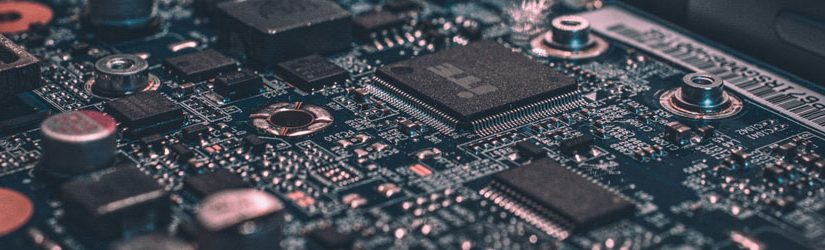 Hardware VPN vs. Software VPN – What’s the Difference?
Hardware VPN vs. Software VPN – What’s the Difference?
 VPN Encryption (All You Need to Know)
VPN Encryption (All You Need to Know)
