How to Disable IPv6 on Android
Follow this step-by-step tutorial to learn how to disable IPv6 on Android. For this, you will need to change the APN settings on your Android device to use IPv4 only.
- Go to your Android device System Settings and tap on “Network & Internet” (1).
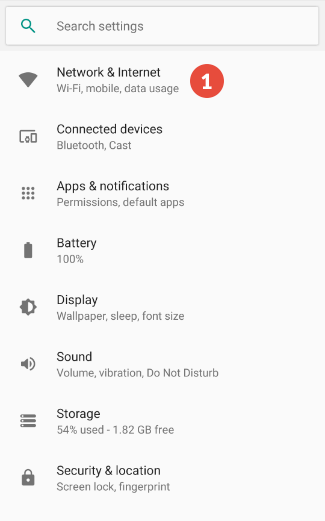
- Tap on “Mobile network” (2).
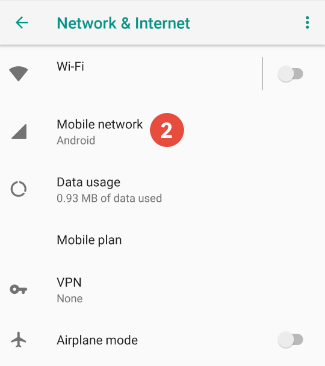
- Tap on “Advanced” (3).
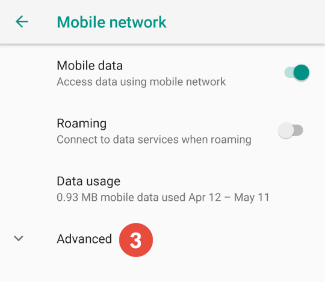
- Tap on “Access Point Names” (4).
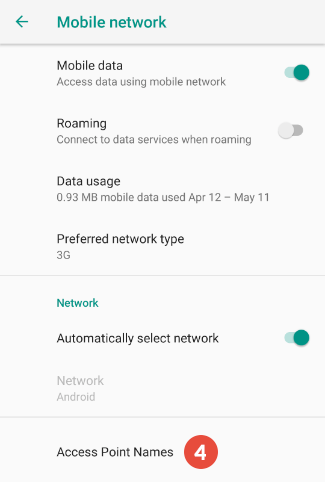
- Tap on the APN you are currently using (5).
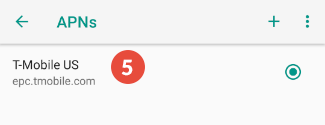
- Tap on “APN Protocol” (6).
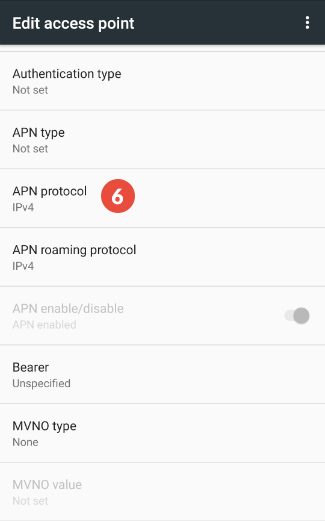
- Tap on “IPv4” (7).
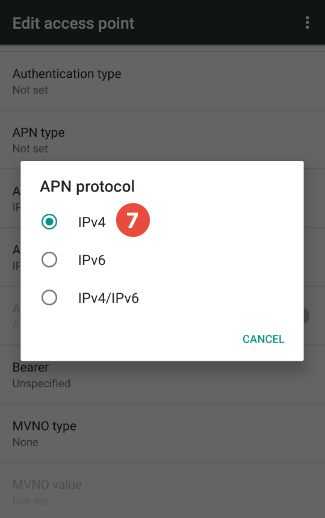
- Save the changes (8).
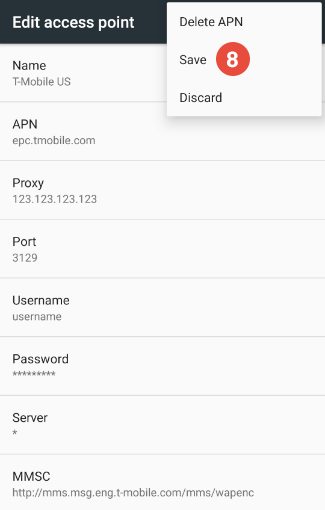
Popular tutorials like this
VPN and Smart DNS Services
Protect online privacy, secure your connection and access blocked websites
Try CactusVPN For Free