How to Unblock Websites (10 Methods)

Did you ever want to browse a website you thought would be really great but weren’t able to connect to it (even though your Internet connection was fine) or just got a message telling you the content wasn’t available in your country/region?
You’re not alone – blocked websites is something people around the world have to put up with. No worries, though – we’ll show you exactly how to unblock websites in this handy guide.
Table of contents
- Why Are Some Websites Blocked?
- How to Access Blocked Websites – 10 Methods
- Unblock Websites Using a VPN (Virtual Private Network)
- Unblock Websites Using a Smart DNS
- Use a Proxy
- Use Tor (The Onion Router)
- Access the Website By IP, Not URL
- Tweak Network Proxies in Your Browser
- Try URL Recasting
- Use the Internet Archive – Wayback Machine
- Convert HTML to a PDF
- Use an Online Translation Service
- So, What’s the Best Way to Unblock Websites?
- Looking for a Reliable Website Unblocker? CactusVPN Has Got You Covered!
- How to Unblock Websites – The Bottom Line
Why Are Some Websites Blocked?
If you browse the web on a regular basis, you’ve probably come across at least one website at some point that – when accessed – returned a message letting you know the content isn’t available in your country. Alternatively, you might not have been able to connect to the website at all.
Why does that happen? Well, generally, there are three types of obstacles that can get in the way of you and the online content you want to see:
1. Geo-Restrictions
Geo-restrictions/Geo-blocks are restrictions used by content providers to prevent online users from certain countries from connecting to their websites or accessing specific content on their platforms.
Basically, a geo-restricted website you try to access can see what your IP address is, and since it contains information that reveals your geographical location, it knows if it needs to reject the connection request or redirect it to a different page.
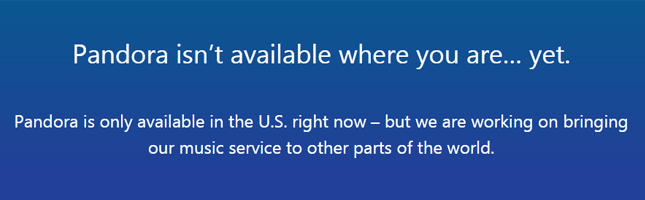
So, if you were to try and access Pandora Radio from outside the US, for instance, you wouldn’t be able to do it.
Why Are Geo-Restrictions Enforced?
It’s usually because of the following reasons:
- Licensing regulations – In order for content providers to offer worldwide access to their platforms, they need to purchase licensing rights in every single country. That can be extremely expensive, so they geo-restrict their content to avoid that issue.
- Copyright regulations – Content platforms don’t always own the rights to the content they have on display. As a result, the content providers can’t make some music, shows, and movies available worldwide if the content owners are against it.
- National laws – In some countries, local content is geo-restricted to comply with the law. For example, in the UK, a lot of shows and movies are funded with taxpayer money, so they’re geo-blocked to make sure things are fair for UK citizens.
- Blackouts – Blackouts usually occur in sports in the US. An example of a blackout can be you not being able to watch a local football match on DirecTV because the event is being broadcasted locally and the local network has bought exclusive rights for broadcasting it.
2. Firewall Restrictions
Workplaces and learning institutions often like to restrict what employees/students can access on the web. They do that by having network administrators block certain websites with the network’s firewall.
Why do workplaces and learning institutions do this?
The usual excuse is to make sure employees and students are not “slacking off.” While that can be understandable, that also means employees can’t listen to music while they work (which might help them be more productive) or that students can’t relax with an episode of their favorite show during their breaks, for example.
3. Government Censorship
Sometimes, even if you would normally have access to a specific website, you might be prevented from accessing it if the government of the country you are currently in decided to block said website. In such situations, a powerful firewall might be used to block various websites. Besides that, the government might force national ISPs to blacklist certain websites to make sure users can’t connect to them.
A good example of that is China, where many websites and services (including YouTube, Gmail, Google, and Facebook) are blocked by the government. Such censorship doesn’t only happen in place like China, though. For instance, Australia also ordered ISPs to block around 128 websites back in 2017.
How to Access Blocked Websites – 10 Methods
As annoying as blocked online content can be, there are plenty of ways to bypass censorship, geo-restrictions, and network restrictions so that you can access the websites you want.

We’ll first start discussing the more popular and conventional methods you can use to unblock websites. After that, we’ll show you how to unblock websites with more “unconventional” methods that aren’t as direct as the first ones, and also aren’t 100% guaranteed to help you unblock websites in all situations (geo-blocks, firewall restrictions, government censorship), but which are still worth mentioning in this guide.
1. Unblock Websites Using a VPN (Virtual Private Network)
A VPN is a service you can use to hide your online identity by connecting to a VPN server to mask your IP address.
How does a VPN unblock websites, you ask? Well, once you connect to a server, your real IP address is replaced with the server’s own IP address. As a result, any website you connect to while you’re also connected to a VPN won’t see your IP address, but only the server’s address.
So, if you are from Italy, and connect to a US-based VPN server, you’ll be able to access Pandora Radio, for example.
That’s not all – since a VPN hides your digital footprints and encrypts your Internet traffic too (thus ensuring no network admin or ISP can see it), it can also help you unblock websites at work or school, and bypass government censorship as well.
The only problem worth noting with VPNs is that the distance between you and the VPN server alongside the level of encryption the VPN connection uses can impact the VPN speed you will get. It’s not always likely to happen, but it’s still worth mentioning.
2. Unblock Websites Using a Smart DNS
A Smart DNS is a service that replaces your ISP-assigned DNS address.
What Is DNS?
If you’re not familiar with DNS, the acronym stands for Domain Name System, and it translates website names into IP addresses, and vice versa. Also, a DNS address contains information that reveals your geo-location.
So, by replacing your real DNS address, a Smart DNS allows you to unblock websites. Besides that, the service will also intercept your connection requests to a website, and replace any data found in them that leaks your geo-location with information that points to a different, “acceptable” geographical location.
The only potential drawbacks you should be aware of are the following things:
- A Smart DNS doesn’t encrypt your online traffic, so you’re not protected by ISP/government surveillance and hackers. On the plus side, since no encryption is used, you get to enjoy your original ISP connections speeds.
- If you’re interested in how to unblock websites at school or work, you should definitely know that a Smart DNS can’t bypass firewalls.
- Your ISP might interfere with a Smart DNS by using a Transparent DNS Proxy. Fortunately, there’s a relatively easy way to solve that problem.
- A Smart DNS doesn’t automatically unblock all websites on the web all at once. Instead, websites are unblocked one by one by the Smart DNS provider. Most providers offer a decent variety of websites, though, and you can always request new websites to be unblocked.
3. Use a Proxy
A proxy is a server that acts as an intermediary between you and the web. It will receive your connection requests, and either forward them to the web using its own IP address, or it will return the content you requested if it’s cached locally.

So, basically, a proxy can hide your IP address to help you unblock websites. Proxies are pretty popular options because they can cache web pages locally (essentially save them), and – as a result – return those pages faster than usual when they are requested by users.
Despite that, there’s a chance you might have to put up with slower online connections when you use a proxy if it’s overcrowded. Besides that, there’s also the fact that a proxy doesn’t secure your online traffic, and that the owner of the proxy can potentially see your real IP address and traffic if you use an HTTP proxy.
Looking for a Reliable Website Unblocker?
CactusVPN Has Got You Covered! We provide both VPN and Smart DNS services, so you’ve got all the tools you need to unblock websites in any situation, no matter where you are in the world.
Our VPN features 30+ high-speed worldwide servers, and they all come with unlimited bandwidth. What’s more, if you even want to unblock websites with a proxy, you can always just use our VPN servers as proxies since they double as them.
Besides that, our VPN features high-end AES encryption, and up to 6 VPN protocols to choose from.
And don’t worry, we offer cross-platform VPN apps that unblock websites.
Our Smart DNS service offers direct access to 300+ worldwide websites like Netflix US, BBC iPlayer, and HBO GO USA (just to name some highlights).
Special Deal! Get CactusVPN for $3.5/mo!
And once you do become a CactusVPN customer, we’ll still have your back with a 30-day money-back guarantee.
4. Use Tor (The Onion Router)
Tor is an anonymity network you can use to hide your geo-location and secure your online traffic by having it passed between multiple relays. The websites you access while connected to Tor can’t see your real IP address, so you’ll be able to unblock both geo-restricted and censored websites.
While the service is free and pretty easy to use, the problem with it is that it isn’t 100% reliable. For one, an ISP can actually block a Tor relay if it spots it. What’s more, even though it’s theoretically nearly impossible for governments to shut down Tor, China has managed to block access to it.
On top of all that, there’s one other drawback you need to consider – if you use Tor, you’ll very likely have to deal with slow connections speeds. Why? Because, at the moment, there are only around 6,000 to 7,000 Tor relays, and approximately 2 million users (or a bit more), so there’s a lot of congestion in the Tor network.
5. Access the Website By IP, Not URL
If you’re lucky enough, the authorities or network admin only blocked a website by URL and not by its IP address. If that’s the case, you can actually bypass content restrictions by typing in the website’s IP address in your browser’s address bar instead of its URL.
Finding a website’s IP address isn’t as tough as it might sound. It’s usually enough to use the Command Prompt (or its alternative depending on your OS), and type “ping websitename.com.”
Of course, you should know that this method won’t work with geo-restrictions since – in that case – it’s the website that’s restricting your access based on your IP.
6. Tweak Network Proxies in Your Browser
If your workplace or school uses multiple proxies on their network, you might be able to unblock websites by switching between network proxies since a website might be blocked on one proxy, and be accessible on another one.
What you need to do in this case is access your browser’s connections/network options, and either choose to not use a proxy or switch between available proxies until you can access the website(s) you want.
7. Try URL Recasting
While this method isn’t the most efficient one on this list, it might work sometimes. Basically, some websites might be hosted in VPN or Dedicated Server Environments, and have an SSL certificate that’s unverified.
If that is the case (keep in mind there’s no way to tell beforehand), you can try typing “https://websitename.com” into your browser’s address bar instead of “www.websitename.com” or “http://websitename.com.” If this method works, you’ll receive a prompt with a security notice – just click on “Proceed Anyway,” and you’ll unblock the website.
8. Use the Internet Archive – Wayback Machine
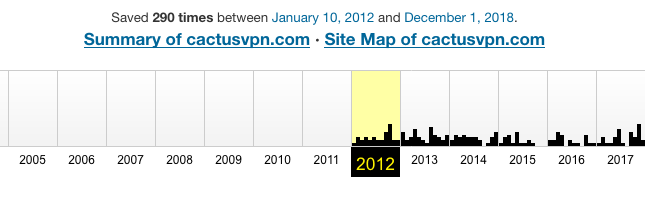
Internet Archive – Wayback Machine is an online platform that stores copies of pretty much all websites on the Internet (344+ billion websites currently). You might be able to use this service to access a website that’s blocked since it stores past versions of existing websites too. And yes, Internet Archive – Wayback Machine supports content like eBooks, videos, and video games.
9. Convert HTML to a PDF
While you can’t use this method with video content, it can work if you’re just interested in reading blocked website content. Basically, you can use a service like SodaPDF to convert HTML content into a PDF format. Just type in the URL of the website, and download the PDF, and you’re good to go.
10. Use an Online Translation Service
Yes, you could theoretically use Google Translate Web or Bing Microsoft Translator to view a webpage that’s normally blocked. The idea is to copy the URL of the page you want to view, and have the translation tool translate it for you. Normally, the page will be displayed for after a few seconds.
Still, there are some things you need to keep in mind:
- It’s no longer possible to have translation tools translate an English page into English. If you try doing that, you’ll just get a message letting you know the page is already in English.
- To have a blocked English webpage translated and viewable, you’ll either have to get it translated into a different language you know, or type the URL of the webpage in a different language (www.websitename.com/es, for example) to get it translated into English.
So, What’s the Best Way to Unblock Websites?
Overall, your best bet is to stick with a VPN or a Smart DNS (or, why not, both). A Smart DNS is better suited if you only care about getting the best speeds while you get to access unblocked websites, and a VPN is a better option if you don’t mind a potential drop in connection speeds as long as your online traffic and data are protected.

While proxies and Tor can help you unblock websites, they’re not always reliable methods – given that Tor relays can be blocked by ISPs and governments, and that both Tor and proxy users have to generally put up with slower speeds.
As for the other more “unconventional” methods we discussed, well, you can try some of them to see if they help you unblock online content, but they’re not very convenient, and you can’t always rely on them to help you bypass geo-restrictions, network restrictions, and government-enforced restrictions at the same time.
How to Unblock Websites – The Bottom Line
There are various reasons you might not have access to certain websites – geo-blocks, network restrictions, or government-enforced firewalls. As unfair as all those practices are, there are ways to bypass them and access the online content you want (from using a VPN or a Smart DNS to typing in the IP address of the website you want to access in your browser’s address bar and converting HTML to PDF).
Overall, the best way to unblock websites in any situation is to use both a VPN and a Smart DNS. While proxies and Tor are options as well, they are less reliable because you’re likely to get slower speeds with them due to overcrowding + Tor relays can be blocked by ISPs and governments.



