What Is VPN Client Software & How Does a VPN Client Work

Table of contents
And even if you don’t use VPNs and just want to learn about them, this is a good starting point as any.
What Is VPN Client Software?
A VPN client is the Virtual Private Network software that’s installed on your device to establish a connection between it and the VPN server, and offer access to VPN services.
Most of the popular platforms like Windows, macOS, iOS, and Android come with pre-installed VPN client software, but you can also install third-party clients to enjoy a better user interface and more features.
Types of VPN Clients
Generally, there are two types of VPN clients:
Native or built-in VPN clients
These are pre-installed or pre-configured VPN clients that are available in some operating systems like Windows, macOS, iOS, Android, and Linux distros like Ubuntu.
Third-party VPN clients
They could further be divided into two categories:
- VPN clients that are developed by VPN protocol developers.
Some examples include OpenVPN and SoftEther clients. - VPN clients that are developed by VPN service providers.
VPN apps developed by VPN providers come with additional features that basic VPN clients developed by protocol developers usually don’t offer, like an Apps. Killer, a Killswitch, the ability to group servers by country, choose between VPN protocols, auto-connect on startup, and much more.
Why Do You Need VPN Client Software?
It’s pretty simple – in order to establish a VPN connection to a VPN server, and also ensure the encrypted VPN tunnel is configured between you and the server, your device needs a VPN client since it’s responsible for handling all of that.
How Do VPN Clients Work?
Before a VPN client and server can even communicate, they authenticate each other through data packets. This mutual authentication process is crucial because it makes sure the client is communicating with the right server and vice versa.
Afterwards, the VPN software encrypts your data before sending it over to the VPN server. Once the server receives the info, it decrypts it, and forwards your traffic to the web. When the VPN server receives the Internet data you requested (website access, for example), it encrypts it, and sends it back to the VPN client on your device, who then proceeds to decrypt the information for you.
Thanks to the encryption process, your ISP (or any government surveillance agency or hackers, for that matter) can’t keep tabs on your connection requests and online traffic to see what you’re doing on the web. Only the VPN client and the VPN server can encrypt and decrypt the data.
What Platforms Do VPN Clients Work on?
Both built-in and third-party VPN clients are available on the most popular operating systems and devices. As a general rule of thumb, VPN client software works on:
- Windows (including Windows XP)
- macOS X (third-party clients might not work on older version)
- Linux (some distributions can only handle manual VPN configurations)
- iOS
- Android
- eReaders (like the Kindle Fire)
- Amazon Fire TV (and likely other devices that run the Fire OS)
However, not all operating systems and devices have native support for VPN clients. For example, smart TVs that don’t run an Android or Fire OS can’t have VPN applications installed on them. The same goes for gaming consoles like Xbox or PlayStation, or mobile phones like BlackBerry that run the BlackBerry 10 OS.
In those situations, manual VPN connections can still be established on some devices by taking advantage of the VPN protocol support and using configuration files offered by VPN providers.
If none of that is possible, though, your only option is to either share your computer or laptop web connection with the device in question (which can be quite inconvenient) or set up a VPN on your router.
The router option is usually the best one since, if you do that, any device that accesses the web through your router will use a VPN connection – yes, even IoT devices like smart thermostats or smart locks.
How to Tell a Third-Party VPN Client Is Reliable
Overall, here are the things you should be on the lookout for when checking out VPN providers and their clients:
- The VPN client should be cross-platform compatible since you should be able to use the VPN service both inside and outside of your home.
- The client shouldn’t log any of your data or, at the very least, it should only log miscellaneous connection-related data that can’t be traced back to you, and which is only used for troubleshooting.
- The VPN client shouldn’t leak any of your data on the web. If you want to see how to test a VPN connection to make sure it’s secure, here’s a useful guide.
- The client should let you choose which VPN protocol you want to use when you connect to the VPN server – unless the device/OS you use supports only one type of VPN protocol, of course.
Need a VPN with a Great Client?
We’ve got you covered – we worked day and night to make sure our VPN clients are extremely user-friendly, intuitive, and overall problem-free.
Plus, we made sure they work on the most popular platforms on the market:
Our VPN Apps Are Packed with Features
You can choose between 6 VPN protocols when you want to connect to one of our 30+ high-speed servers, and you can also have the client auto-connect on startup.
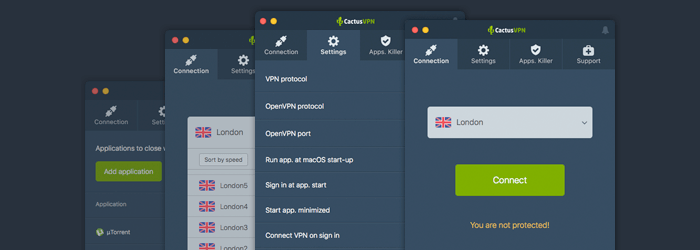
Besides that, we outfitted our VPN client with DNS Leak protection, an Apps. Killer, and a Killswitch – everything you need to make sure your privacy is never exposed on the Internet, no matter the circumstances. Not to mention all your web traffic and data are secured by our powerful AES encryption.
Oh, and don’t worry about our client logging any sensitive data. We enforce a strict no-log policy at our company.
Enjoy Unrestricted Access to Tons of Content
Our client has a built-in Smart DNS service alongside our VPN service. If you ever want to enjoy more content variety, you can always use the Smart DNS to unblock over 300 websites from countries like the UK, The US, Canada, Australia, Poland, Switzerland, France, Germany, Sweden.
Special Deal! Get CactusVPN for $3.5/mo!
And once you do become a CactusVPN customer, we’ll still have your back with a 30-day money-back guarantee.
Bottom Line
So, what is VPN client software? Simply put, it’s built-in or third-party software you install or configure on your device/operating system. You use it to connect to a VPN server and establish an encrypted connection using various VPN protocols.
When looking for a VPN provider with a decent client, make sure the application is cross-platform compatible, easy to use, and packed with various features (like a Killswitch or Apps. Killer) that protect your online privacy.
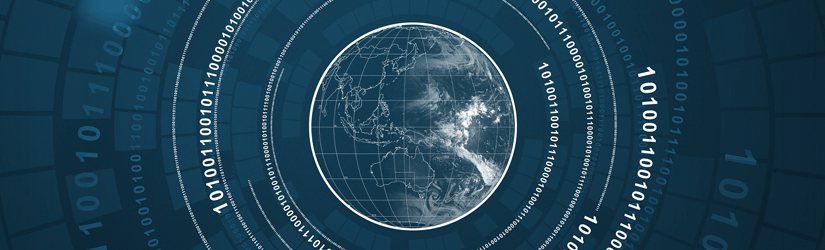 What Types of IP Addresses Do VPN Providers Normally Offer?
What Types of IP Addresses Do VPN Providers Normally Offer?
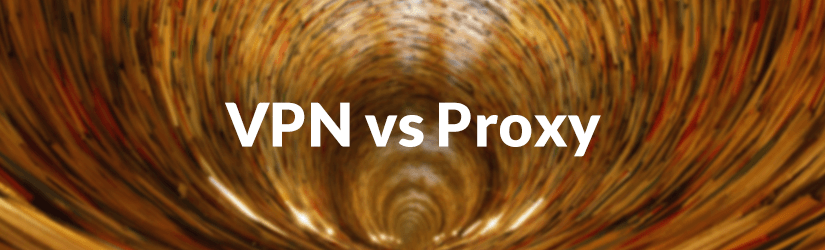 What’s the Difference Between VPN and Proxy Services?
What’s the Difference Between VPN and Proxy Services? 