What Is Smart DNS Tech & How Does Smart DNS Work?
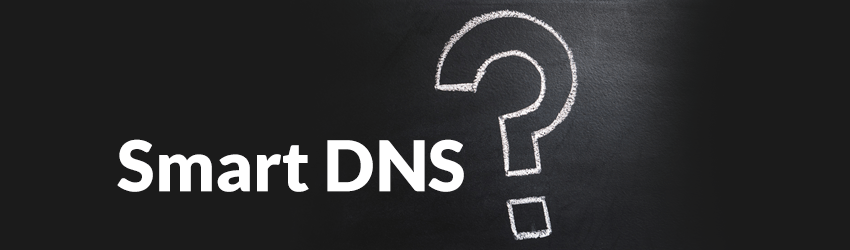
Table of contents
- What Is Smart DNS Tech?
- How Does a Smart DNS Work?
- What Is a Smart DNS Provider?
- 6 Signs You Found a Great Smart DNS Service
- Free Smart DNS Service vs. Paid Smart DNS Providers
- Smart DNS – Advantages and Disadvantages
- What’s the Difference Between Smart DNS and VPN Services?
- How to Bypass the Transparent DNS Proxy Issue
- Is Smart DNS Use Legal?
- Will a Smart DNS Lower Your Online Speeds?
- Can You Use a Smart DNS for Torrenting?
- Can You Bypass Firewalls With a Smart DNS?
- Looking for a Reliable Smart DNS Provider That Can Meet All Your Needs?
What Is Smart DNS Tech?
A Smart DNS is an online service that helps you bypass geo-restrictions that prevent you from accessing the online content you want by tricking websites into believing you’re from a different geographical region – one where said content is freely available.
But before we start talking about Smart DNS services, let’s make sure there are no misunderstandings regarding what DNS is.
What Is DNS (Domain Name System)?
Simply put, DNS is a protocol that makes it possible for website names to be translated into IP addresses, and vice-versa. DNS is what makes it easy for you to connect to a website by just typing its name in the URL bar of your browser since it returns the IP address that’s associated with said website.
How Does a Smart DNS Work?
A Smart DNS basically does two things when you use it:
- It replaces your ISP-assigned DNS address with a new one – an address that doesn’t contain any information that can reveal your real geo-location. The new DNS address comes from a DNS server that routes your traffic through it. The server can be located anywhere since the Smart DNS provider will use proxy servers located in specific countries to help you bypass geo-blocks.
- It intercepts your connection requests to the website you want to access, and replaces any info in the requests that can leak your geo-location with new data that points to a location where the content you want to access isn’t geo-blocked.
What Is a Smart DNS Provider?
A Smart DNS provider is an online service that lets you use Smart DNS services to unblock geo-restricted websites.
Over the past years, more and more Smart DNS providers have started offering VPN services too. Also, VPN providers have started offering access to Smart DNS services as well, so they can be considered Smart DNS service providers too. For example, we here at CactusVPN have started doing that for some time.
6 Signs You Found a Great Smart DNS Service
Choosing the right Smart DNS provider can be a bit difficult, so we’ll make things easier for you by outlining what kind of things you should be looking for:
1. User-Friendly and Cross-Platform Compatible Apps
You’ll probably want to be able to watch geo-blocked content anywhere you are – in your home, at school, on the road, while you’re having a coffee downtown, etc. That’s why you should choose a Smart DNS provider that offers applications for the most popular platforms (Windows, iOS, Android, macOS).
Getting access to tutorials that show you how to set up the clients is also a plus, and so are tutorials that showcase how to manually configure the service on platforms the clients wouldn’t work on.
2. A Large Number of Pre-Unblocked Websites
A Smart DNS doesn’t exactly give you direct access to all the websites in a specific geographical region. Instead, it unblocks websites one by one. Most Smart DNS providers advertise the list of websites they already unblocked, so it’s best to pick one that has a long list (preferably over 100 websites).
3. A Decent Number of Unblocked Regions
Certain Smart DNS service providers will only unblock specific regions, so you need to make sure you’re choosing a service that unblocks the regions you’re interested in. For example, if you want to access Netflix US, you’re not going to get anywhere by choosing a Smart DNS that only unblocks geo-restricted content from the UK.
It’s also a good idea to choose a provider who unblocks more than two or three regions so that you’ll have more content variety at your disposal.
4. Dynamic DNS Features
A Dynamic DNS is a must if you’ve got an ISP who frequently changes your IP address. Otherwise, you’re going to have to manually validate your IP address every time it’s changed and you want to use the Smart DNS service.
5. Extra Services
At some point, you might want to use a different service than a Smart DNS to access geo-blocked content on the web. That’s why it’s better to choose a provider who already offers access to other options (like VPNs and proxy servers), so that you don’t need to do more research and spend more money.
Oh, and if you pick a Smart DNS provider that also offers VPN services, make sure they have a no-log policy, and that their servers offer high-speed connections and unlimited bandwidth.
6. Free Trial Period + Refund Policy
A free trial always comes in handy because it makes sure you buy with no risk. Ideally, you should pick a provider who at least offers a 24-hour trial that has no limitations, so that you can really see what the service can offer you.
A money-back guarantee (7-day, 14-day, or 30-day) is also a nice addition since you’ll have a safety net to fall back on if something goes wrong with the service after you become a user.
Free Smart DNS Service vs. Paid Smart DNS Providers
Free Smart DNS services sound very appealing – especially since you just use them to unblock websites when you need to. However, there are multiple problems with using free Smart DNS options. For one, there’s a chance that the Smart DNS addresses the free services provide you with won’t actually work, meaning you won’t be able to bypass geo-restrictions at all.
What’s more, you usually won’t know who’s running the free Smart DNS. Why is that a problem? Because they can steal your personal information (like credit card details or IP address). That, and you likely won’t receive quality support – or any support for that matter – if you encounter an issue with the service. Also, there’s a chance you’ll get spammed with ads too
Plus, in the end, a paid Smart DNS provider won’t even set you back too much money. At most, you’ll just pay a few dollars each month (usually in the range of $3-$8 + you can get discounts sometimes)
Oh, and since some people tend to get confused, we should mention that free DNS addresses (like the one provided by Google or OpenDNS) aren’t the free Smart DNS services we’re talking about.
Smart DNS – Advantages and Disadvantages
Pros
- A Smart DNS can help you easily bypass geo-restrictions.
- Smart DNS services work on multiple platforms, and are pretty easy to manually configure on devices and operating systems with no native support for Smart DNS clients.
- A Smart DNS doesn’t use encryption, so you get to use your original ISP speeds to access the content you unblock.
- Smart DNS services are usually pretty cost-efficient.
- You don’t need to connect to different servers to access content from separate geographical regions.
Cons
- If your ISP uses a Transparent DNS Proxy, it can prevent you from using Smart DNS services.
- A Smart DNS won’t automatically unblock all websites from a specific region. Normally, they’re unblocked one by one.
- Since a Smart DNS doesn’t use encryption, your online privacy and personal data won’t be protected on the Internet.
- A Smart DNS won’t hide your real IP address, meaning other people and platforms can still see it. Because of that, your geo-location will also be visible.
What’s the Difference Between Smart DNS and VPN Services?
We already have an article on this topic, but here’s a quick overview too:
- A VPN hides your IP address by replacing it with the address of the VPN server you connect to in order to help you bypass geo-blocks. A Smart DNS replace your ISP-assigned DNS address and intercepts your connections to specific websites instead.
- Unlike a Smart DNS, a VPN service uses encryption to secure your connections and online privacy. While that is a nice addition, it also means your online speeds might take a hit depending on how powerful the VPN encryption and protocol are.
- Because a VPN uses encryption, it can protect your from government and ISP surveillance. Also, it ensures your ISP doesn’t throttle your bandwidth since they can’t see what you’re doing online. A Smart DNS can’t do that.
- Since a VPN masks your real IP address, it helps you hide your digital footprints and bypass firewalls, something a Smart DNS can’t do.
How to Bypass the Transparent DNS Proxy Issue
The use of Transparent DNS Proxy by your ISP can be an annoying issue since it will basically make you use their own DNS servers even though you’re assigned a new DNS address by your DNS provider
Well, the good news is that you can bypass that problem. The bad news is that the solution only works if you have a DD-WRT router which has support for IP tablets. If you meet those requirements, you can set up the Smart DNS on the router, and use the following commands when configuring the router firewall:
iptables -t nat -A PREROUTING -i br0 -p udp –dport 53 -j DNAT –to 8.8.8.8:54
What do they do? Essentially, they make sure the DNS requests your device sends use port 54 instead of port 53 (the port that’s normally used for DNS lookup requests).
Oh, and the DNS address that’s used in that example (8.8.8.8) is the public DNS address offered by Google. If possible, you should replace it with the DNS address offered by your Smart DNS provider.
Is Smart DNS Use Legal?
Yes, using a Smart DNS service is completely legal. If you’re not fully convinced about that, consider the following – even Google offers access to a free-to-use DNS address.

Now, it is true that your ISP might interfere with your Smart DNS usage if they use a Transparent DNS Proxy, but that doesn’t make the service illegal. A Smart DNS might even be legal in countries with oppressive governments that ban access to certain online content.
Still, do keep in mind that if you do anything that’s considered illegal while using a Smart DNS, you can easily get in legal trouble.
Will a Smart DNS Lower Your Online Speeds?
No, that shouldn’t normally happen. Since a Smart DNS doesn’t use any encryption or VPN protocols, there’s not much that can interfere with your online speeds. Usually, if you encounter connection slowdowns, it can potentially be an issue on your end – especially if your ISP is engaging in bandwidth throttling.
Can You Use a Smart DNS for Torrenting?
If you use a Smart DNS when downloading torrents, it won’t really do anything for you. Since the Smart DNS doesn’t mask your IP address and encrypt your traffic, your address will still be visible to other members of the Swarm (the total number of uploaders and downloaders on a torrent). Plus, your ISP will see that you are downloading torrents, which can be a problem if that’s a sensitive legal issue in your country.
Can You Bypass Firewalls With a Smart DNS?
No, you can’t do that with a Smart DNS since the service doesn’t hide your real IP address. As a result, the firewall restrictions imposed by the admin on the network will continue applying to you even if you use a Smart DNS.
Looking for a Reliable Smart DNS Provider That Can Meet All Your Needs?
CactusVPN is just what you need then. We offer a high-end Smart DNS service that can help you unblock over 300 geo-restricted websites.
What’s more, we offer user-friendly apps that run on the most popular platforms (Windows, macOS, iOS, Android, Android TV, Amazon Fire TV).
If you want more variety when it comes to online services, we offer a powerful VPN service as well. It features military-grade encryption, a Killswitch, DNS leak protection, and access to 30+ high-speed servers that come equipped with unlimited bandwidth.
And if you’re interested in using a proxy service, you’ll be happy to know our VPN servers double as proxy servers – and you can use them free of charge whenever you want.
Special Deal! Get CactusVPN for $3.5/mo!
And once you do become a CactusVPN customer, we’ll still have your back with a 30-day money-back guarantee.
Conclusion – What Is Smart DNS Tech?
A Smart DNS is a service you can use to access geo-blocked content from various geographical regions on the Internet. It replaces your ISP-assigned DNS address to make sure certain websites can’t see what geographical area you are from (that doesn’t mean your geo-location is fully hidden on the web, though). The service is pretty simple to use and set up, plus it doesn’t feature encryption so you can enjoy your original ISP speeds, and you get to enjoy a ton of pre-unblocked websites.
Smart DNS services have some drawbacks too – namely they don’t protect your online data, they can be blocked by your ISP if they use a Transparent DNS Proxy (there’s a fix for that, though), and they can’t bypass firewalls since they don’t hide your real IP address.
It’s generally best to pick a Smart DNS provider that offers access to a Smart DNS alongside other options (such as a VPN and/or a proxy), provides access to cross-platform compatible clients, and has a lengthy list of pre-unblocked websites.
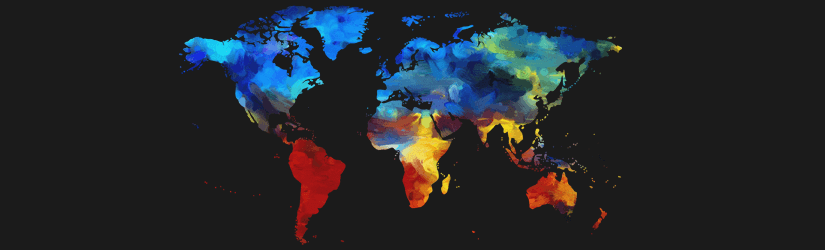 What Is Geo-Restriction Technology & How Can You Bypass It?
What Is Geo-Restriction Technology & How Can You Bypass It?
 The Beginner’s Guide to Smart DNS
The Beginner’s Guide to Smart DNS
